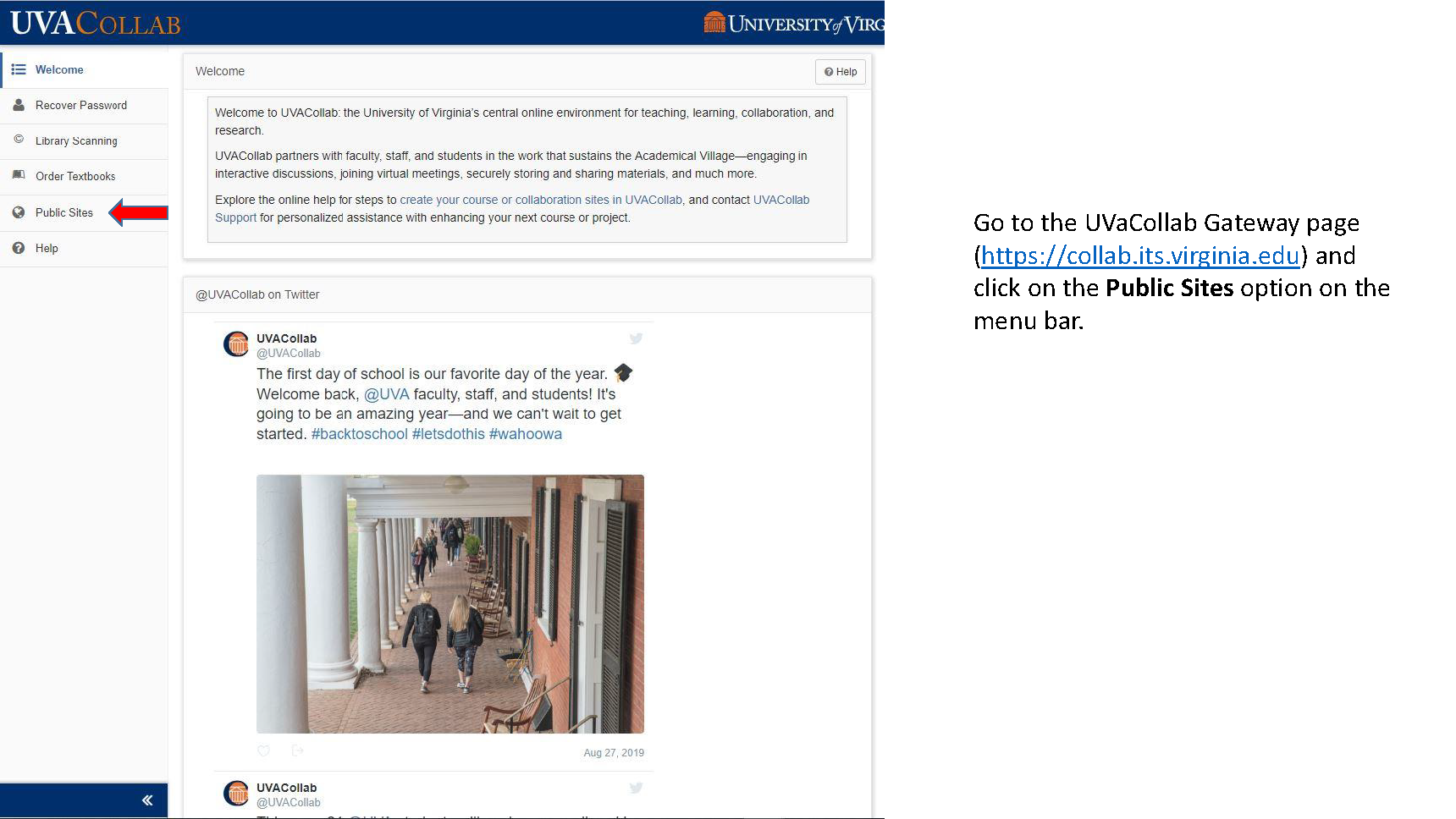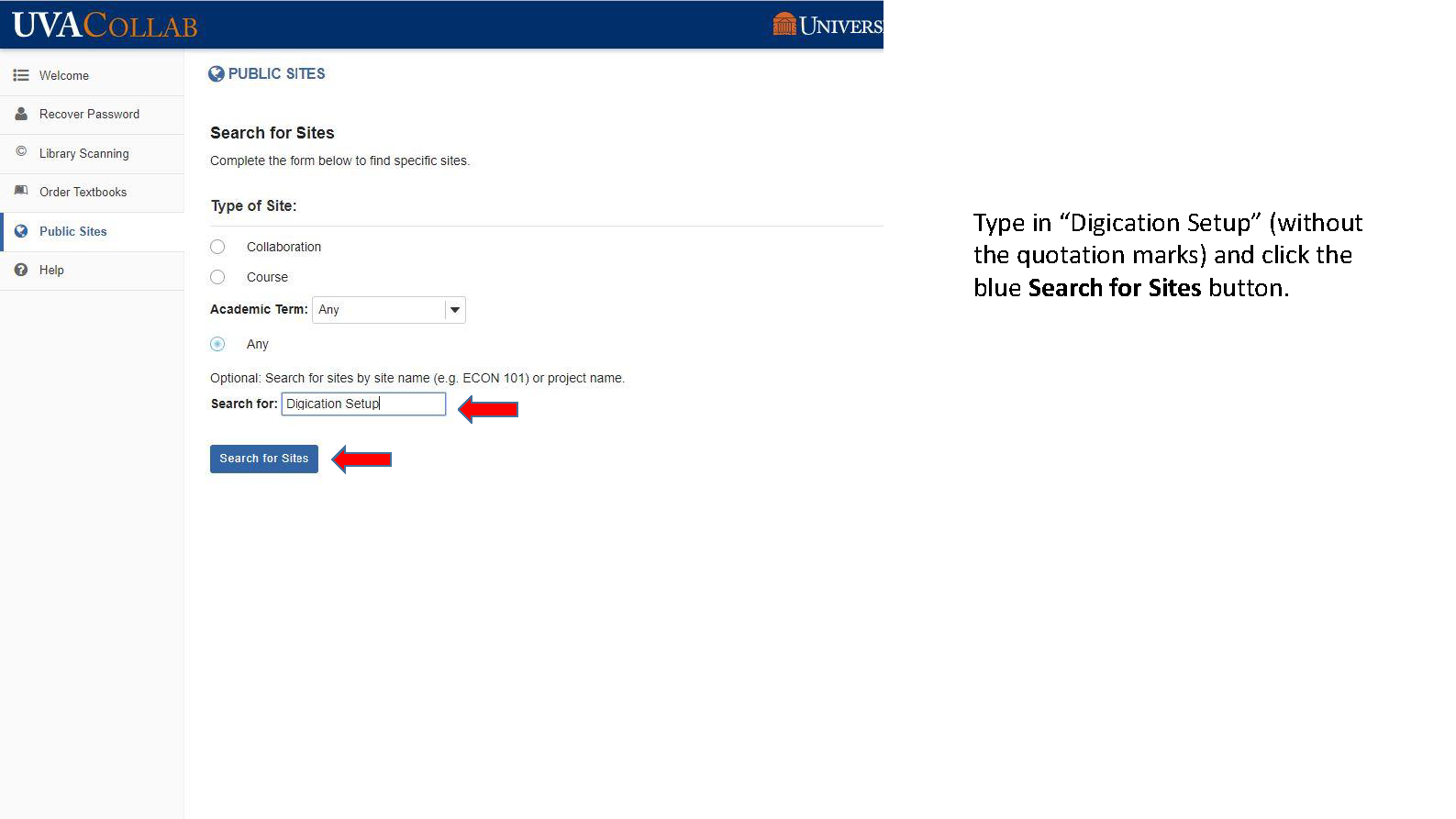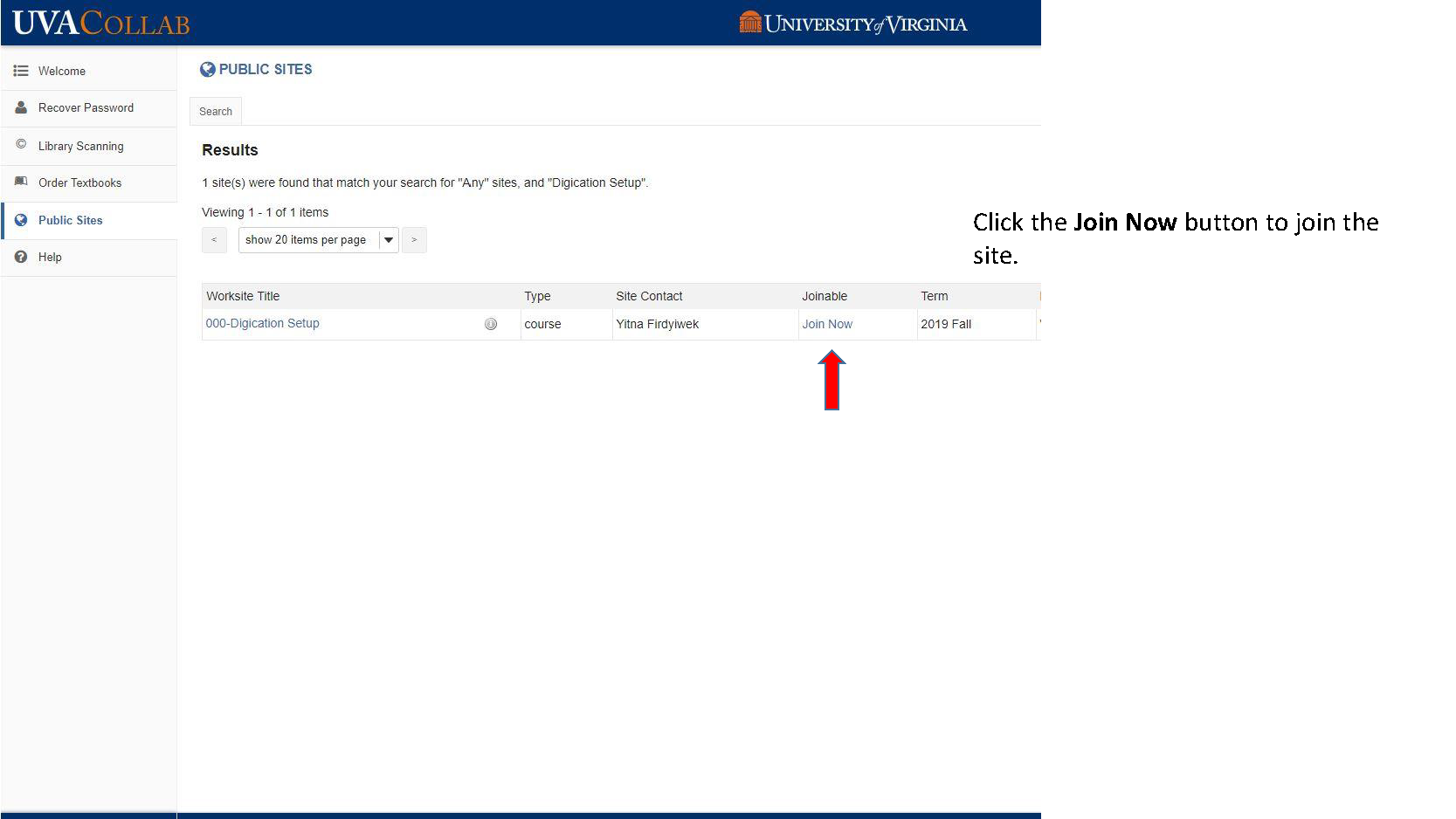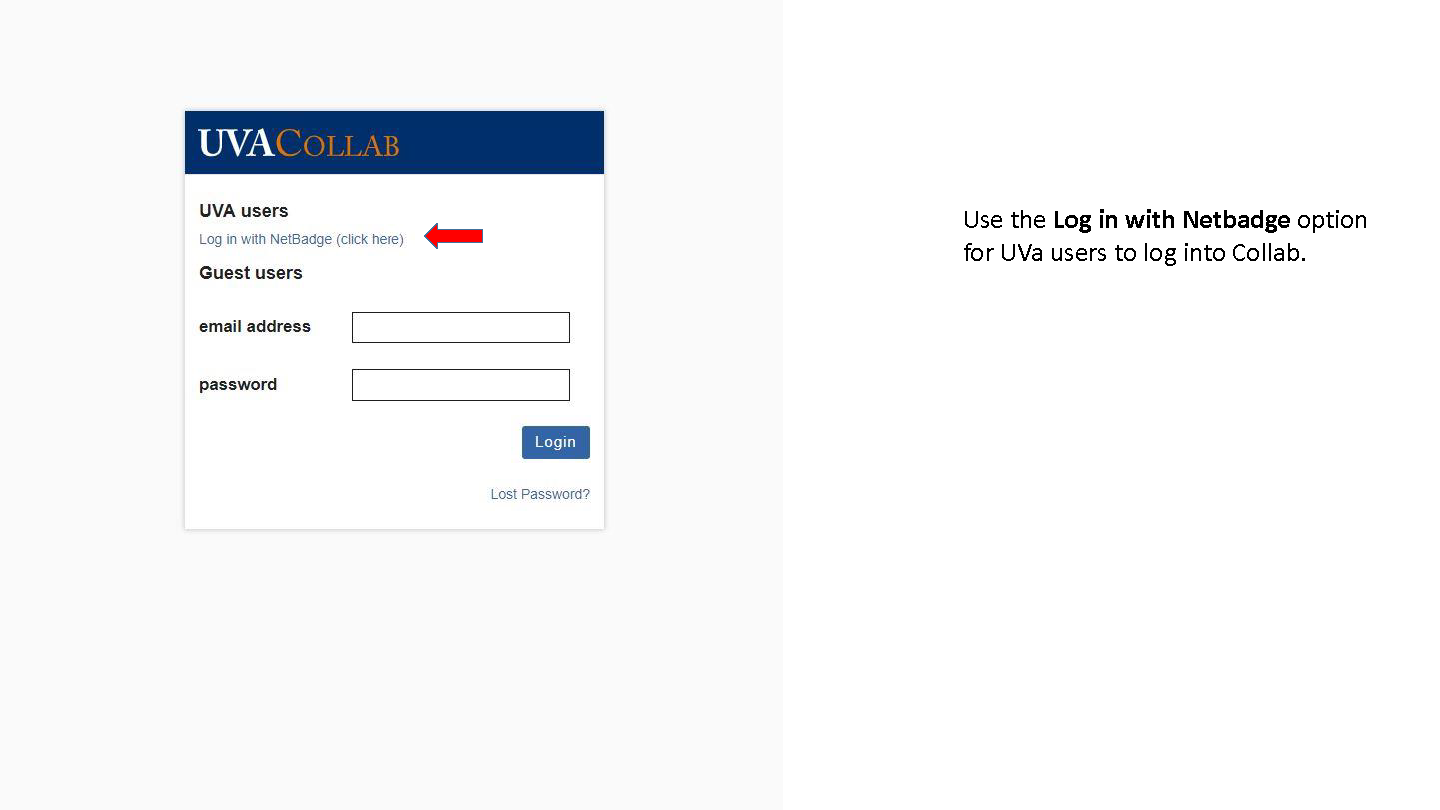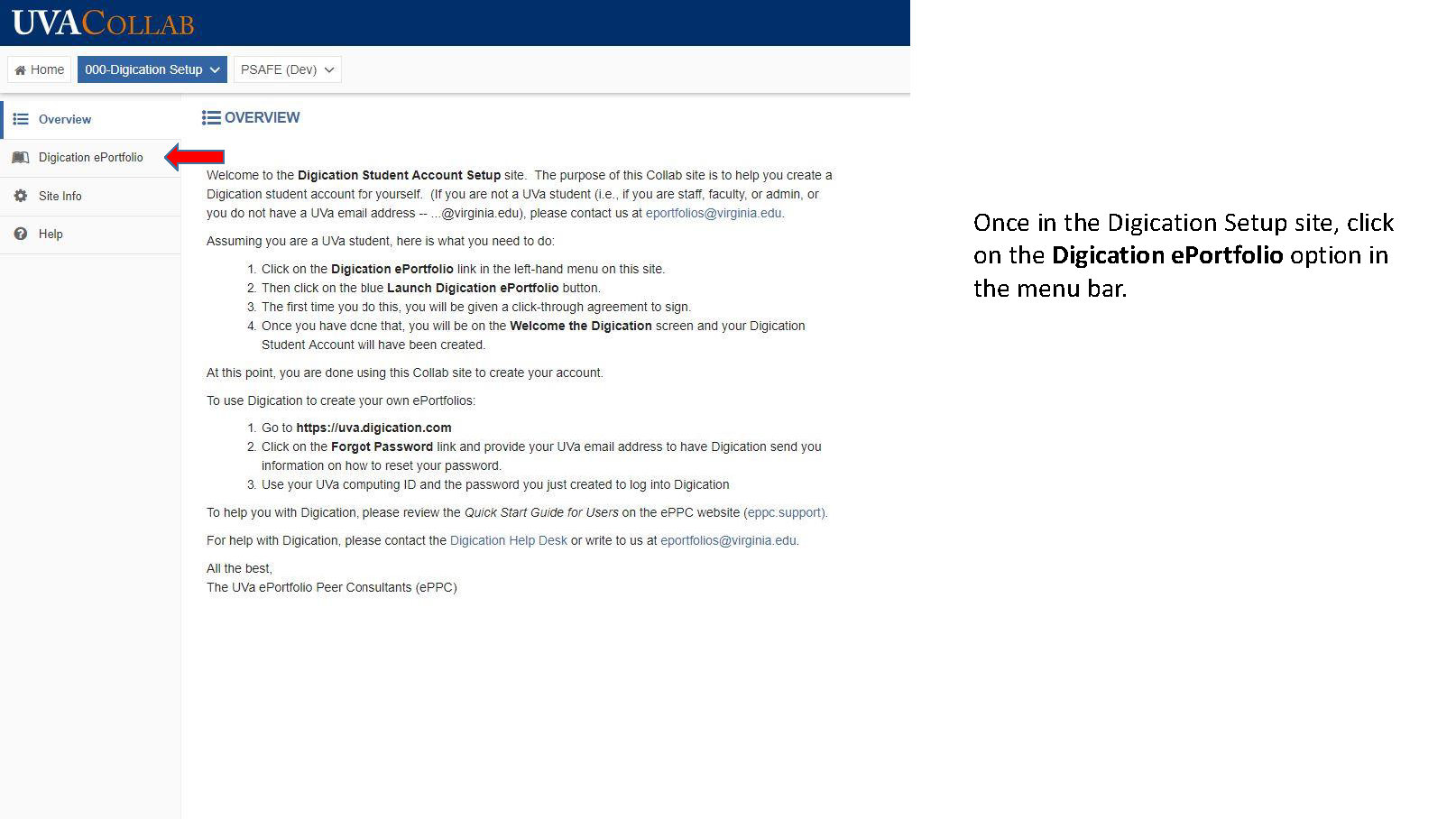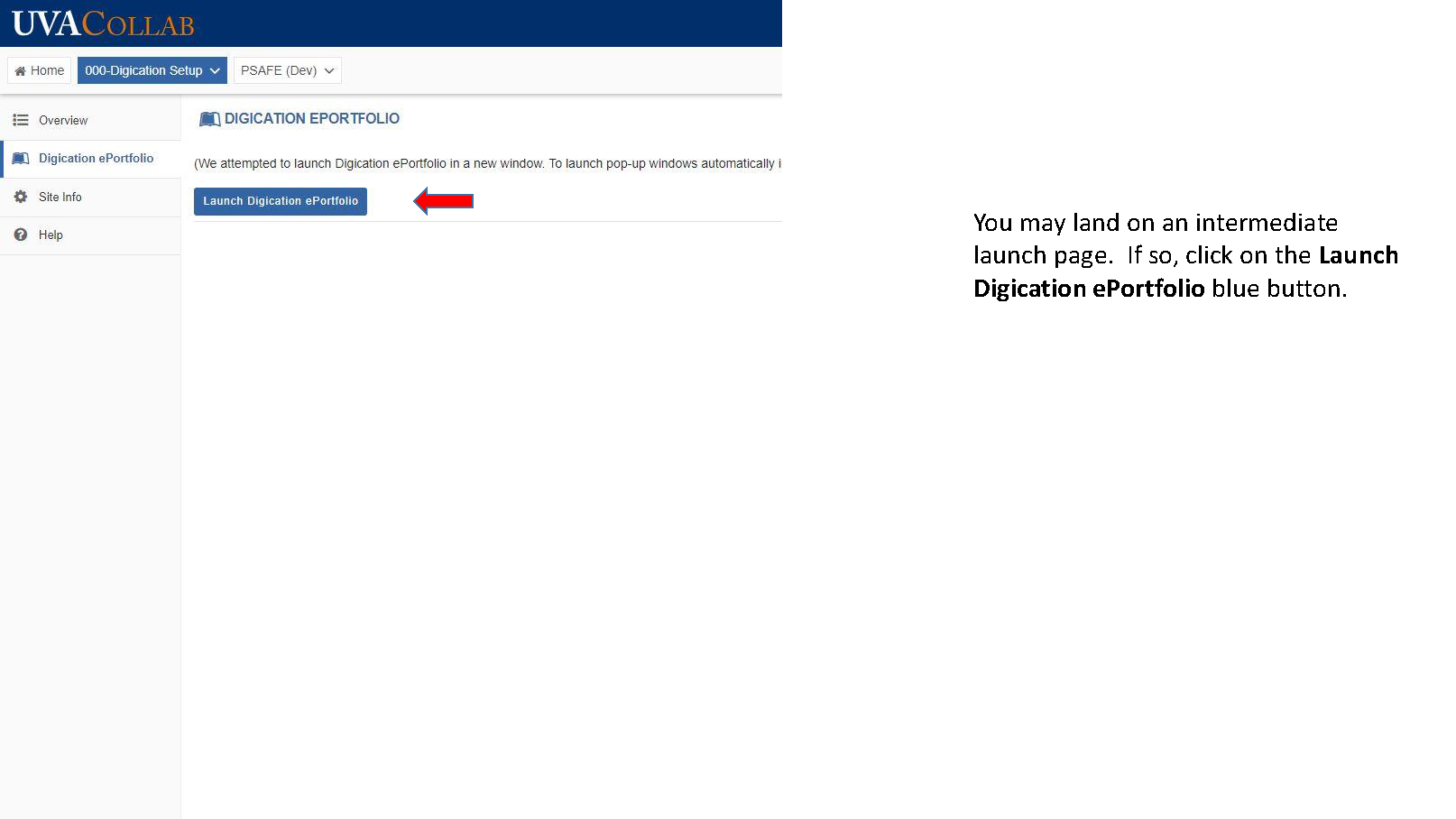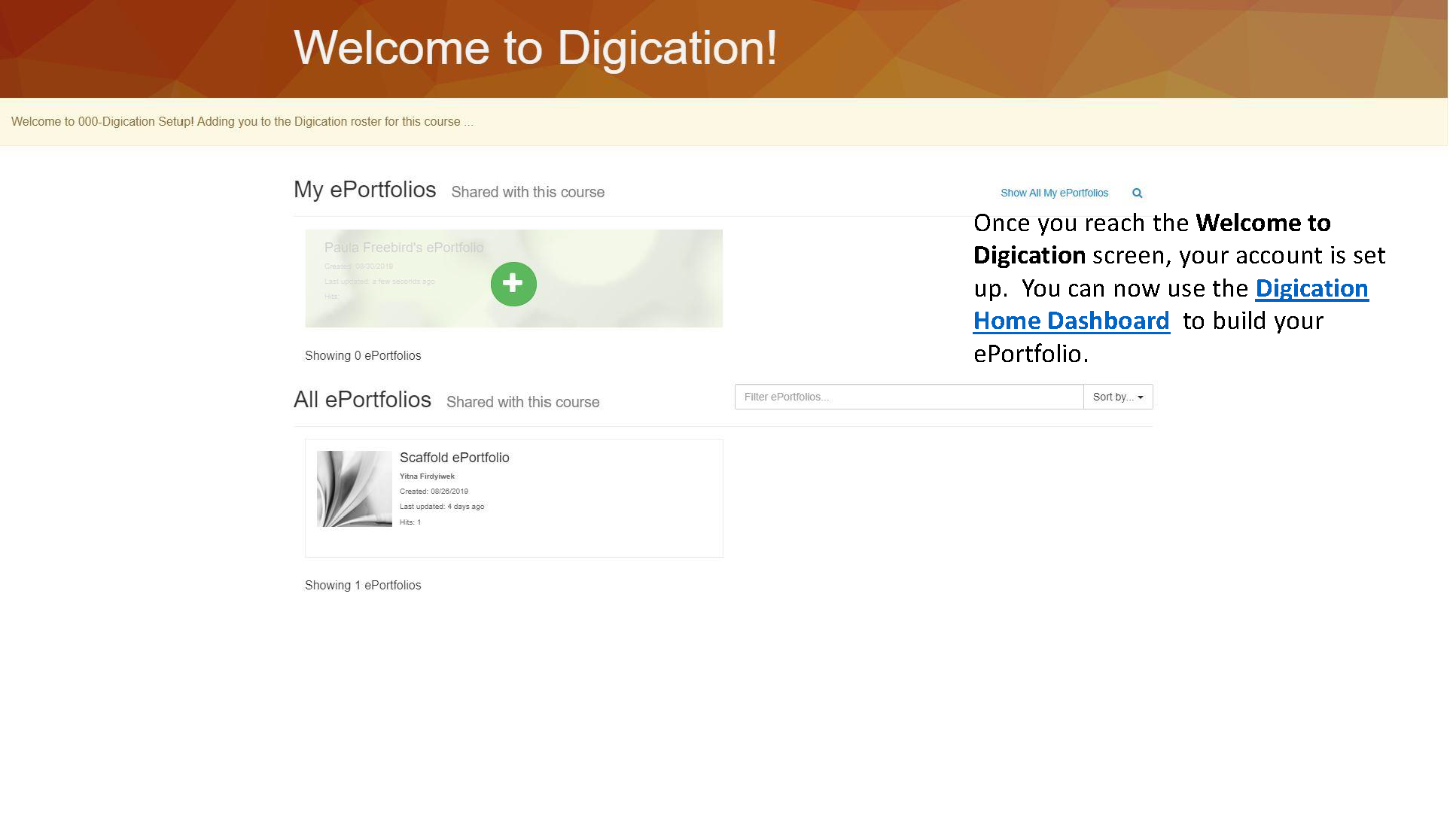|
|
Digication: Guide for STUDENTS
Using Digication for the First Time
NOTE: If your first use of Digication is through a Collab course site, a Digication account will be created for you automatically when you log into the course site and click on the Digication link. The link name by default is "Digication ePortfolio", but your instructor may have changed it, in which case they can tell you the new name. If you are using Digication for the first time but are not in a Collab course site that is using Digication you can get an account by joining a public site on Collab:
1.
2.
3.
4.
5.
6.
7.
You can direct all technical questions to |
|