THL Toolbox > Audio-Video > Cataloging Audio-Video > Cataloging Audio-Video Titles in Audio-Video
Cataloging Audio-Video Titles in Audio-Video
Contributor(s): Bradley Aaron
Introduction
THL uses the new  Audio-Video platform for the storage and cataloging of all Audio-Video materials. After new titles have been created, they must be uploaded to Audio-Video and then cataloged using the system outlined below. For instructions on how to upload media to Audio-Video and for more information on the many functions of Audio-Video, see the documentation
Audio-Video platform for the storage and cataloging of all Audio-Video materials. After new titles have been created, they must be uploaded to Audio-Video and then cataloged using the system outlined below. For instructions on how to upload media to Audio-Video and for more information on the many functions of Audio-Video, see the documentation  here.
here.
Cataloging Procedure
After the title has been uploaded, login to Audio-Video and navigate to the title.
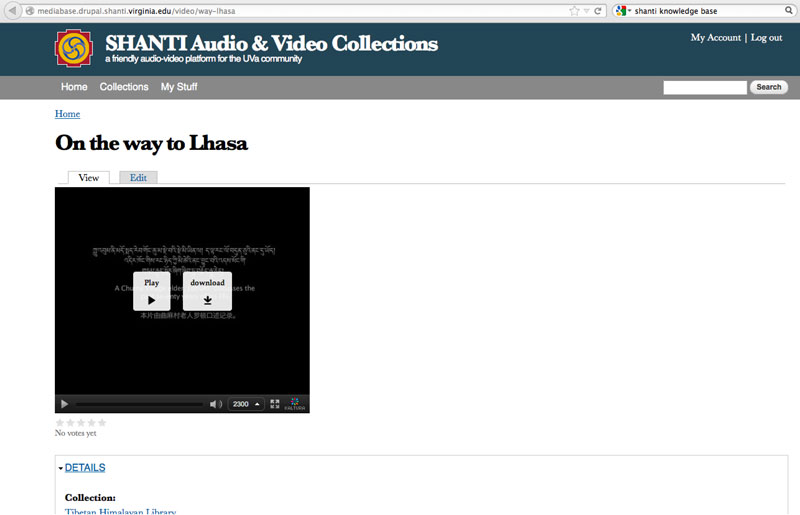
Click the "Edit" tab on the title view and you will see the following:
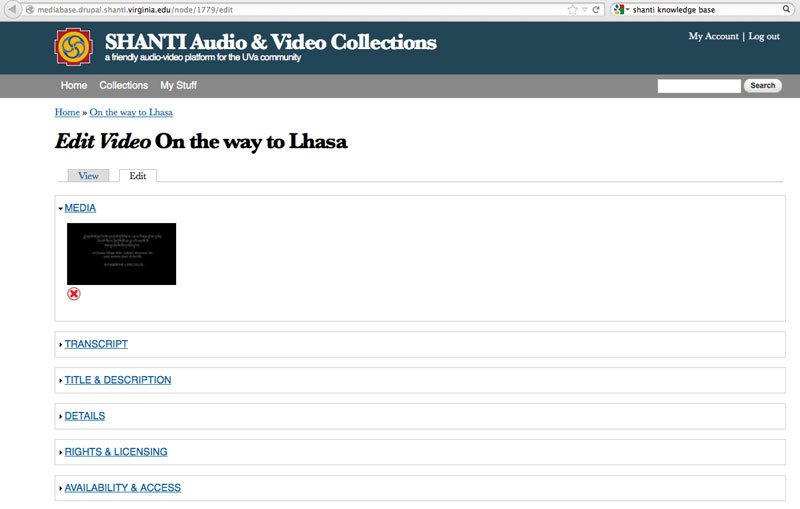
Enter cataloging metadata according to the following guidelines for each section:
TITLE & DESCRIPTION
For all THL work, we want to catalog material in three languages as often as possible: Tibetan, English, Chinese
Title
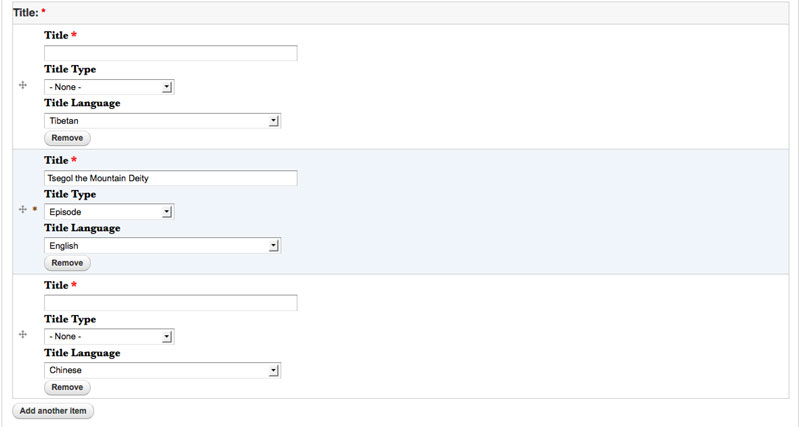
Enter a title in the Title field for the primary language (the language of the audio-video title) and select the title type. If the audio-video title is in a series, select 'Series' otherwise, select 'Episode'.
Make sure to select the Title Language for this entry (if the title of the title is in Tibetan, then select Tibetan, if Chinese, select Chinese, etc.)
Click Add another Item and enter a translation of the title and follow the same procedure as above for selecting Title Type and Title Language. Repeat these steps for the third language (English in our example here)
Description
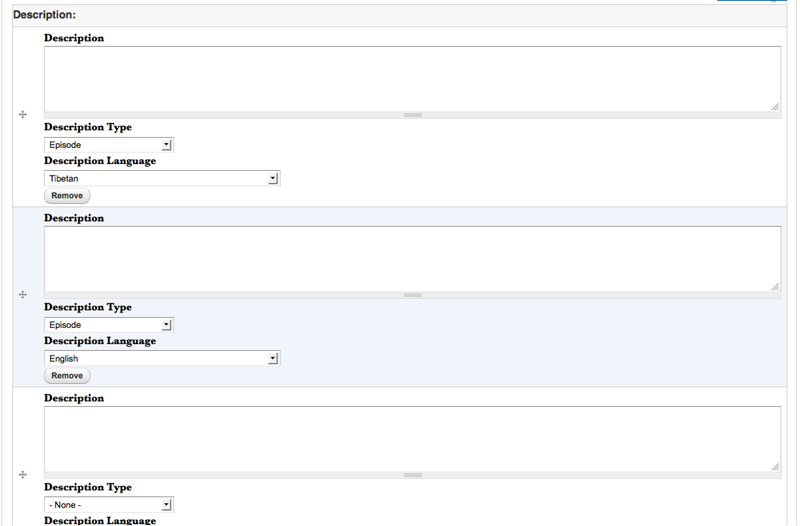
Enter the description of the title in the primary language (the language of the A-V title) and select the most appropriate description type. Select the title Language for this entry (if the title of the title is in Tibetan, then select Tibetan, if Chinese, select Chinese, etc.)
Click Add another Item and enter a translation of the description and follow the same procedure as above for selecting description Type and description Language. Repeat these steps for the third language (English in our example here).
DETAILS
The Details section is where we will enter Subjects (kmap category) and the location of the subject matter of the a-v title. We will only be using these two fields at this time, so you can ignore the other fields.
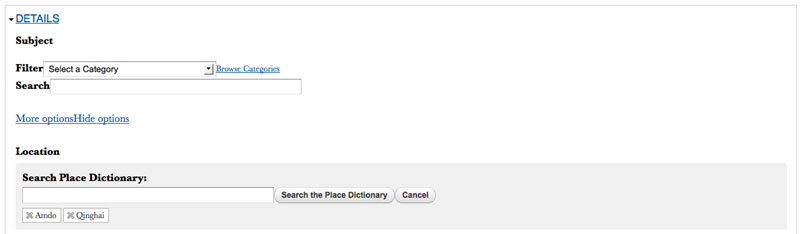
Subject (Kmap Category)
Click the 'Filter' drop down list to see a list of subject category headings, choose the one that seems most appropriate for the a-v title and then either enter a search term in the box below or click "Browse Categories" to be given a list of subjects to choose from. Repeat this process to select as many subjects as are relevant to the subject of the title.
Location
This field is to catalog the location related to the a-v title. This is NOT necessarily where the material was recorded, but the location of the subject matter of the a-v title. For example, the title could be an interview by an elder in Repgong who is telling a history of Lhasa. In this case, the 'location' should be Lhasa, and NOT Repgong (you will be able to enter the recording location later in a different field)
Enter the name of the location in THL phonetics and click the "Search the Place Dictionary" button, this will give you a list of possible matches. Select the correct match and hit enter.
You should ONLY select the most specific location possible. For example, if the subject of the title is the barkhor in Lhasa, you only need to select Barkhor and NOT Lhasa.
RIGHTS & LICENSING
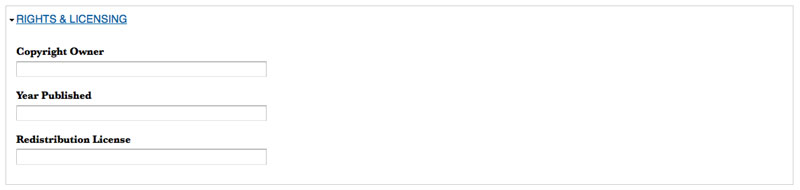
For each a-v title, we want to record the rights and licensing information so that viewers will know how/if they can redistribute or use the material.
In the Copyright Owner field, put the name of the individual or organization that holds the copyright to the a-v title. For titles that were completely produced by THL, the copyright holder is the Tibetan & Himalayan Library. Often this information can be found in the credit slate of the video.
Year Published should be the year that the material reached final publication.
The Redistribution License outlines the terms of redistribution for the title. Follow the guidelines in the THL toolbox here and select the appropriate license. If the title is a video, the credit slate should contain the license information. Only put the NAME of the license here, the details about the license will be added in the next section.
PEOPLE & COPYRIGHTS
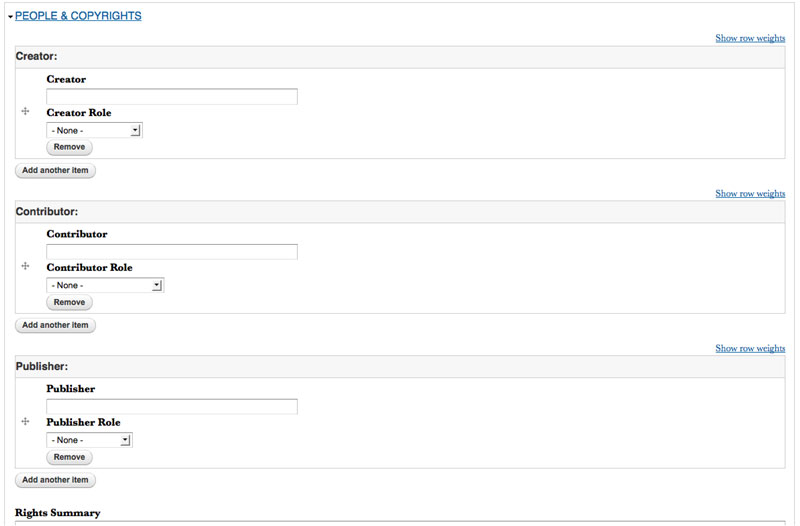
This section will involve the most extensive metadata entry. This is where we enter the 'credits' for the a-v title, including the creators (cinematographer, producers, etc.), contributors, publishers, and the full description of the license and copyrights for the title. Fill in the fields according to this guide:
Creator
This field is reserved for the principal creator(s) of the title. This should be where the person(s) in charge of the entire project should be given credit. For example, if the project had a director, their name should go here. If the director and a producer were equally important in the creation of the title, then they each should have a separate entry in the Creator section (add more than one creator credit by clicking the 'Add another Item' button and filling in the information).
Contributor
This field should contain multiple entries and should include the names of all of the people other than the 'creators' who were involved in making the a-v title. This section is like the 'credits' at the beginning or end of a move. For each person who had a role in the making of the title, add them and their role (for example actor, audio person, artistic director, etc.) as a new item. This will often have many entries and the information for what to put here can often be found in the credit slate of the video title.
Publisher
This field contains the name of the individual or institution primarily responsible for the final publication of the a-v title. This can contain multiple entries, but usually will contain one entry for THL and one entry for the copyright holder. Please always use the long form Tibetan & Himalayan Library for THL and select the role as "Publisher".
Rights Summary
This is where you can paste in the exact terms of the license. Please see the list of THL licenses here (LINK TO TOOLBOX)
TECHNICAL METADATA
There is only one field that should be filled out in this section, the "Recording Location". This field is for the location where the recording was made and NOT for the location discussed in the title.
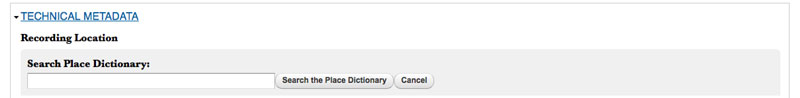
Enter the name of the location in THL phonetics and click the "Search the Place Dictionary" button, this will give you a list of possible matches. Select the correct match and hit enter.
You should ONLY select the most specific location possible. For example, if the subject of the title is the barkhor in Lhasa, you only need to select Barkhor and NOT Lhasa.
MEDIA WORKFLOW

This is a simple final thing to do before saving the record. Click on the "Media Present" checkbox to log that the a-v media has been uploaded.
To finalize your entries, scroll to the bottom of the screen and click "Save". This is a very important step, since all of your work will disappear if you do not click this button.