|

This will get you to the Welcome to Digication (2) page which may open in a new tab or screen of your browser. The ePortfolio you build and share with the class will appear in the My ePortfolos area (3). All of your other ePortfolios are accessible through the Show All My ePortfolios link (4). ePortfolios shared with you in the course (including your own) will appear in the All ePortfolio Shared with this Course area (5). You can click on the green plus icon (6) to start creating an ePortfolio. You can also manage your templates (add, delete, etc.) by clicking on the Manage Templates link (7).


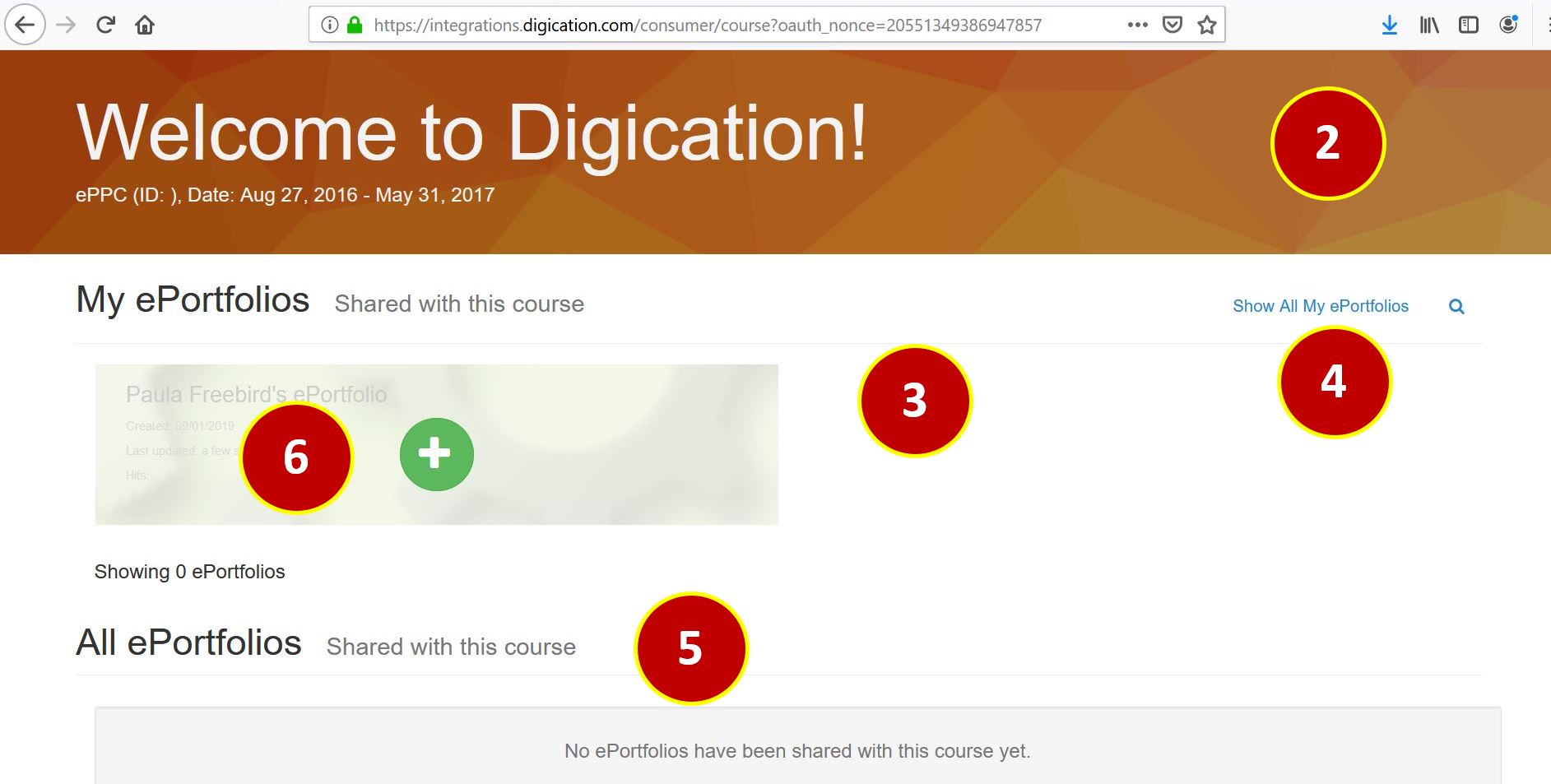
|