THL Toolbox > Tibetan Scripts, Fonts & Related Issues > Using Tibetan in Windows > Using Tibetan Unicode with Windows Vista
Using Tibetan Unicode with Windows Vista
Contributor(s): THL Staff.
The good news is: Windows Vista RTM (final Release-To-Manufactoring Version) fully supports entering and displaying Unicode Tibetan right out of the box - no additional software needs to be installed.
The new operating system contains:
- the latest Uniscribe engine supporting Tibetan
- a Tibetan Font (Microsoft Himalaya)
- an Input Keyboard for Tibetan
Rendering (Uniscribe Engine)
Rendering Tibetan works correctly in all parts of the operating system including the build in search tools. OpenOffice 2.0.3 or higher or Microsoft Office 2007 also correctly render Tibetan without any modification.
Tibetan Unicode Fonts
Existing Tibetan Unicode fonts (like Tibetan Machine Uni) work well with Vista. Additionally, Vista ships with a Unicode font "Microsoft Himalaya" that correctly renders Tibetan including Sanskrit stacks. However, since the Himalaya font creates stacks mostly be simply compressing letters a bit and stacking them (seemingly not many ligatures), Tibetan Machine Uni looks much nicer.
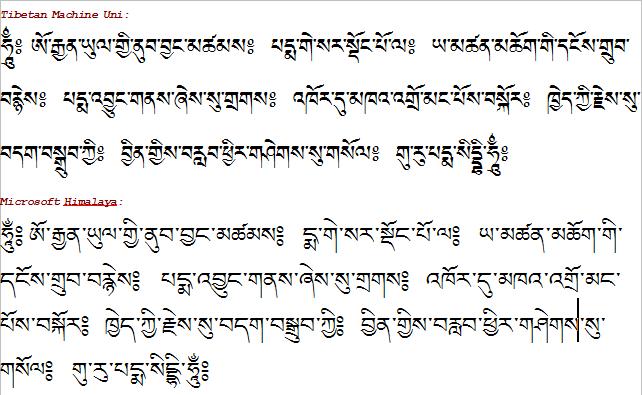
Office 2007 using Microsoft Himalaya and Tibetan Machine Uni
Tibetan Keyboards
A Tibetan input keyboard can be installed using Control Panel / Regional and Language options.
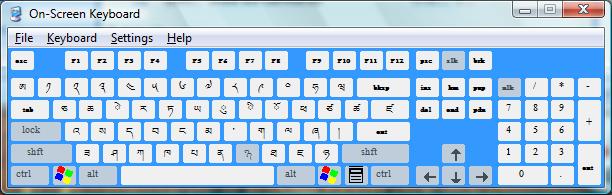
The on-screen keyboard for Tibetan in Vista
Open Issues
Existing Tibetan keyboards that were developed for Windows XP most likely won't work with Vista. For example, Keyman 6.x won't install in Vista - however, Tavultesoft is developing an Update (7.0 - currently available as Beta) that will allow at some point to use existing Tibetan keyboards developed for Keyman with Vista.
