THL Toolbox > Essays > THL Staff Documentation for XML Essays > Staff Post-Conversion Issues
Staff Post-Conversion Issues
Contributor(s):
Checklist
For a checklist of what to check after an article has been converted to XML, go to the Checklists for Staff page. See below for detailed information.
URLs and Hyperlinks
When you enter a URL into a Word document, it should automatically format it as a hyperlink, turning it blue and activating the link. When converted, this is turned into an <xref> by the converter. If for some reason, Word doesn't automatically apply the hyperlink style, then it probably wouldn't be converted into an <xref>.
After an essay is converted to XML, go through and make sure that all URLs have been correctly converted into hyperlinks.
Even when a URL is converted, the address still needs to be added to the external-links.dtd file and the entity name used for the docattribute. For example, what you'll get after conversion is something like this:
<xref n="http://www.himalayanart.org/" type="url" rend="_blank">Ruben Museum's Site</xref>
The URL will also need to be added to the external-link.dtd file (if it isn't already there) and the doc attribute should be set to the entity-name like this:
<xref doc="himart" type="url" rend="_blank">Ruben Museum's Site</xref>
Tables
If an essay contains a table in the original word document, it will be converted to XML but the parameters of the table will have to altered after conversion. Firstly, the border and the header of the table need to be established like this:
<table rend="border" n="5"> <head>…</head> <row…
…the value of the n-attribute should be 5 for all JIATS tables. The header, of course, is relative to the particular essay. Be sure to include the header tags within the table, before the row tags. Adding the rend="head" attribute to a row tag and adding rows@ and cols@ to the cell tags like this:
<row rend="head"> <cell role="data" rows="2" cols="1">…
…will cause that row to be bold and centered and span a specific number of rows and/or columns. Such tags are to be used for headers which span multiple lines in a row. If left unspecified, the rows@ and the cols@ are 1 by default. Finally, if you wish to add a footer to the table (e.g. to specify sources), use the following mark-up at the end of the table tags:
<row role="footer"><cell>…</cell></row>
</table>Here is an example of the code for and the resulting image of a table which involves a footer and multiple header rows which span varying spaces:
<table rend="border" n="5"> <head>Table 2: Development of Population and Livestock in <placeName corresp="entry32" lang="tib" n="Yüshu">yus hru’u</placeName></head> <row rend="head"> <cell role="data" rows="2" cols="1">Year</cell> <cell role="data" rows="2" cols="1">Total Population (TP)</cell> <cell role="data" rows="2" cols="1">Non-rural Population</cell> <cell role="data" rows="1" cols="3">Livestock (in millions)</cell> </row> <row rend="head"> <cell role="data" rows="1" cols="1">Yaks</cell> <cell role="data" rows="1" cols="1">Sheep</cell> <cell role="data" rows="1" cols="1" rend="strong">Total</cell> </row> <row role="data"> <cell role="data" rows="1" cols="1">1950</cell> <cell role="data" rows="1" cols="1">123,110</cell> <cell role="data" rows="1" cols="1">14.44%</cell> <cell role="data" rows="1" cols="1">0.832</cell> <cell role="data" rows="1" cols="1">0.974</cell> <cell role="data" rows="1" cols="1">1.844</cell> </row> <row role="data"> <cell role="data" rows="1" cols="1">1959</cell> <cell role="data" rows="1" cols="1">168,005</cell> <cell role="data" rows="1" cols="1">7.74%</cell> <cell role="data" rows="1" cols="1">0.379</cell> <cell role="data" rows="1" cols="1">0.645</cell> <cell role="data" rows="1" cols="1">1.032</cell> </row> <row role="data"> <cell role="data" rows="1" cols="1">1969</cell> <cell role="data" rows="1" cols="1">123,071</cell> <cell role="data" rows="1" cols="1">6.99%</cell> <cell role="data" rows="1" cols="1">1.171</cell> <cell role="data" rows="1" cols="1">2.781</cell> <cell role="data" rows="1" cols="1">3.977</cell> </row> <row role="data"> <cell role="data" rows="1" cols="1">1979</cell> <cell role="data" rows="1" cols="1">178,935</cell> <cell role="data" rows="1" cols="1">10.5%</cell> <cell role="data" rows="1" cols="1">1.656</cell> <cell role="data" rows="1" cols="1">3.848</cell> <cell role="data" rows="1" cols="1">5.574</cell> </row> <row role="data"> <cell role="data" rows="1" cols="1">1989</cell> <cell role="data" rows="1" cols="1">224,071</cell> <cell role="data" rows="1" cols="1">12.4%</cell> <cell role="data" rows="1" cols="1">1.578</cell> <cell role="data" rows="1" cols="1">2.301</cell> <cell role="data" rows="1" cols="1">3.963</cell> </row> <row role="data"> <cell role="data" rows="1" cols="1">1999</cell> <cell role="data" rows="1" cols="1">252,696</cell> <cell role="data" rows="1" cols="1">13.89%</cell> <cell role="data" rows="1" cols="1">0.895</cell> <cell role="data" rows="1" cols="1">1.742</cell> <cell role="data" rows="1" cols="1">2.689</cell> </row> <row role="data"> <cell role="data" rows="1" cols="1">2004</cell> <cell role="data" rows="1" cols="1">283,144</cell> <cell role="data" rows="1" cols="1">15.56%</cell> <cell role="data" rows="1" cols="1">0.868</cell> <cell role="data" rows="1" cols="1">1.949</cell> <cell role="data" rows="1" cols="1">2.853</cell> </row> <row role="data"> <cell role="data" rows="1" cols="1">2005</cell> <cell role="data" rows="1" cols="1">297,004</cell> <cell role="data" rows="1" cols="1">15.2%</cell> <cell role="data" rows="1" cols="1">0.908</cell> <cell role="data" rows="1" cols="1">1.950</cell> <cell role="data" rows="1" cols="1">2.859</cell> </row> <row role="footer"><cell><hi rend="weak">Sources: <bibl><title lang="eng" level="m" corresp="entry65">Yushu Statistical Yearbook 1950-1999</title>, <num type="pagination" >66-109</num></bibl>; <bibl><title lang="eng" level="m" corresp="entry66">Yushu Statistical Yearbook 2005</title>, 64-88</bibl>; <bibl><title lang="eng" level="m">Qinghai Statistical Yearbook 2005</title>, 68, 223.</bibl><note place="unspecified" anchored="yes"><bibl default="NO"> <author lang="chi" corresp="entry68">Yushu Tongjiju</author>, <title lang="chi" level="m" corresp="entry65">Yushu Zangzu Zizhizhou Tongji Nianjian 1950-1999</title></bibl>; <bibl default="NO"> <editor role="editor"><placeName corresp="entry40" lang="chi">Qinghai</placeName> Province Statistics Bureau</editor>, <title lang="eng" level="m"><placeName corresp="entry40" lang="chi">Qinghai</placeName> Statistical Yearbook 2005</title></bibl>. The last digits of the livestock numbers are rounded. The total livestock number includes horses, which traditionally played a great role in <placeName corresp="entry32" lang="tib" n="Yüshu">yus hru’u</placeName>, and goats. Due to the well-known problems of official statistics (see <bibl>“<title level="a" lang="eng">Government Statistics on Livestock Populations Fraught with Problems</title>,” in <author lang="eng">Costello</author>, “<title level="a" lang="eng">Flow of Wealth</title>”</bibl>), especially during the highly ideologized periods of Communist <placeName lang="eng" >China</placeName>, these numbers need to be read with caution. Nevertheless, they allow – in combination with historical and natural data – interesting interpretations about times of political disturbances, secularization, economical policies, and natural disasters. The numbers for 2004 were adopted and generated from the <placeName corresp="entry40" lang="chi">Qinghai</placeName> Province Statistics Bureau’s data. Numbers for 1999 differ slightly (between 2.75 and 0.16 percent) in <bibl><editor lang="eng" role="editor">Gerald Wiener</editor> et al., ed., <title lang="eng" level="m">The Yak</title>, 2nd ed. (<pubPlace>Bangkok</pubPlace>: <publisher lang="eng" >FAO</publisher>, <date>2003/06</date>), <num type="pagination" >265</num>, <xref doc="fao" n="docrep/006/ad347e/ad347e00.htm" type="url">http://www.fao.org/​docrep/​006/​ad347e/​ad347e00.htm</xref>.</bibl></note> </hi></cell></row> </table>
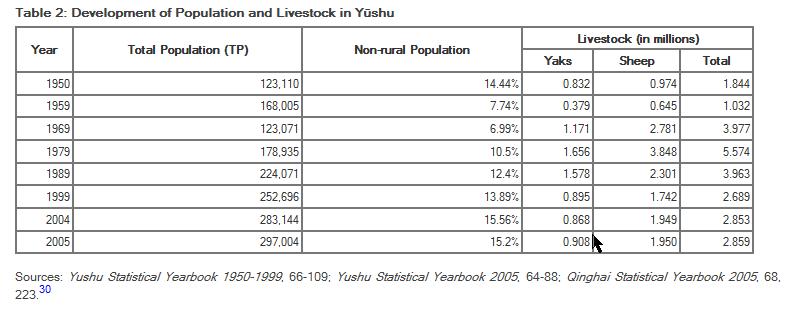
<head/> Tags with No Content
If you have a <head> tag with no value and so it is <head/>, you need to make separate open and close tags. Otherwise it will not render correctly on staging and production; it will not ready the close <head> in the html. For example:
<head rend="Goldstein’s Response to Akester’s Review of i$A History of Modern Tibet$i, Volume 2"> </head>and not
<head rend="Goldstein’s Response to Akester’s Review of i$A History of Modern Tibet$i, Volume 2"/>This likely will only occur in a response to a book review or a rejoinder to a response to a book review.
PDF urls
In jiats05kragh.xml, in the Bibliography, the following URL is scrunched up in the PDF so I added ​ where I want it to break. This had no effect online but will add a break in the PDF:
<xref doc="nirukta" type="url" rend="_blank">http://www.sub.uni-goettingen.de/ebene_1/fiindolo/gretil/1_sanskr/1_veda/5_vedang/3_pratis/​niruktau.htm</xref>