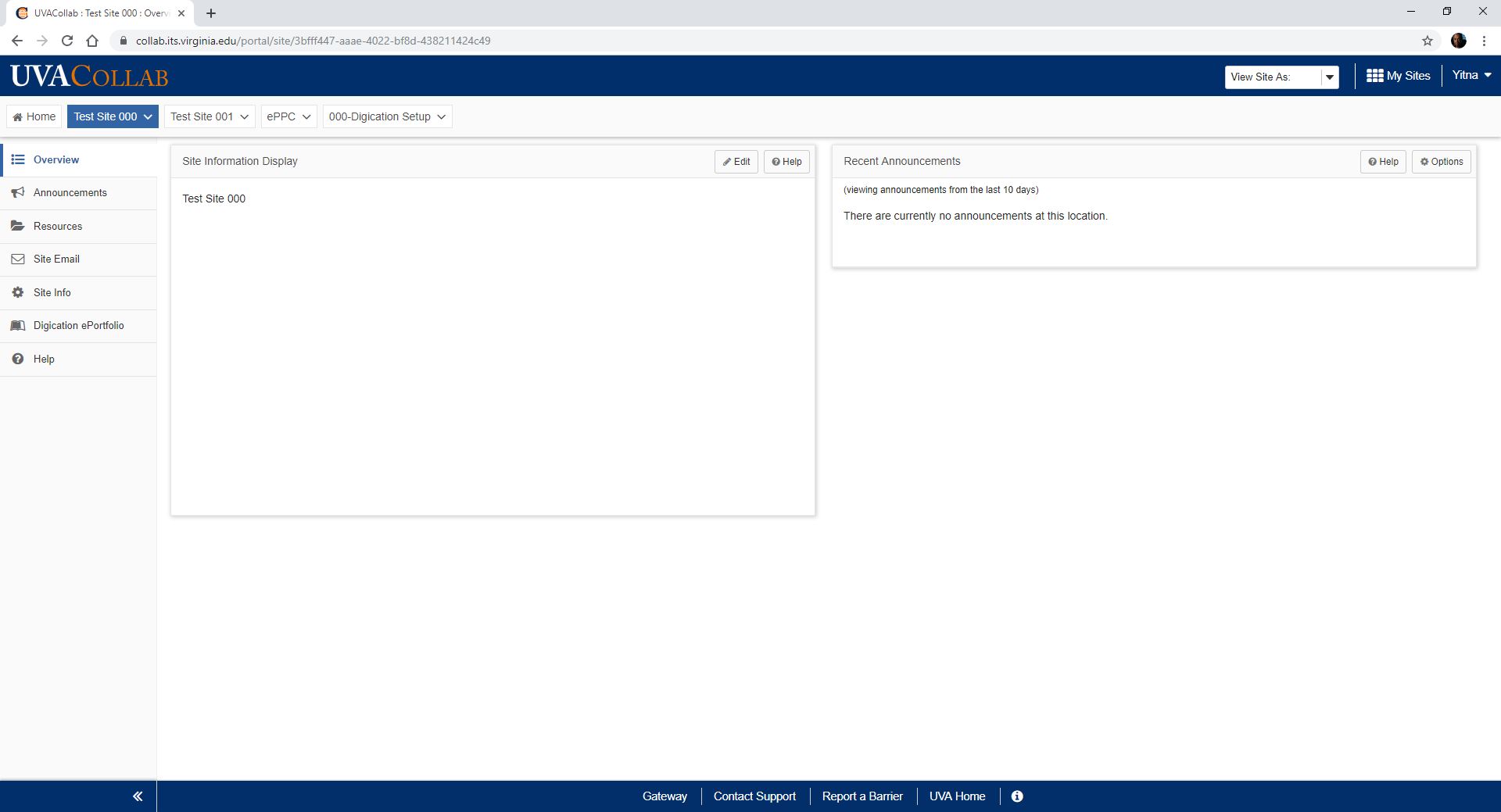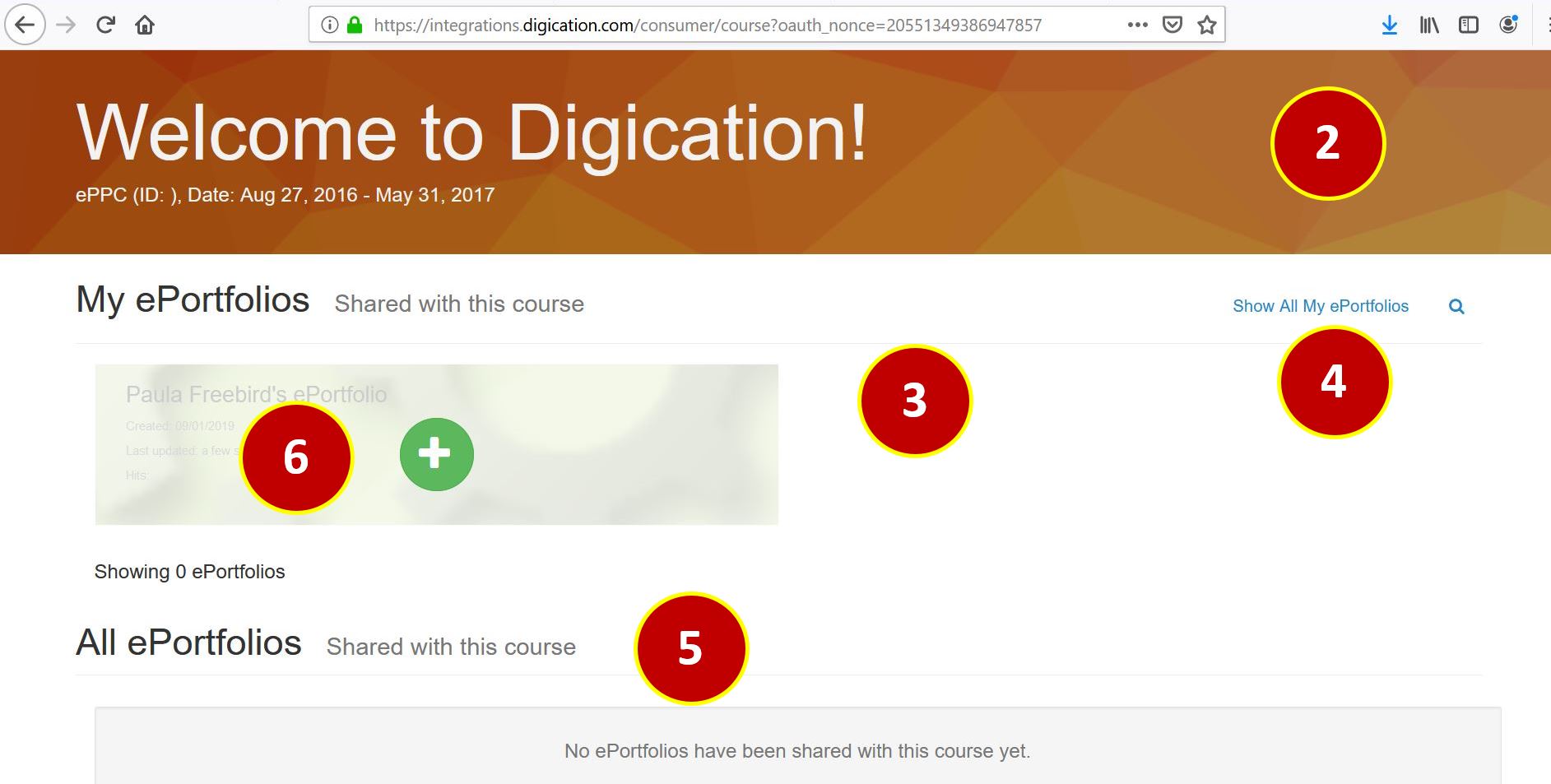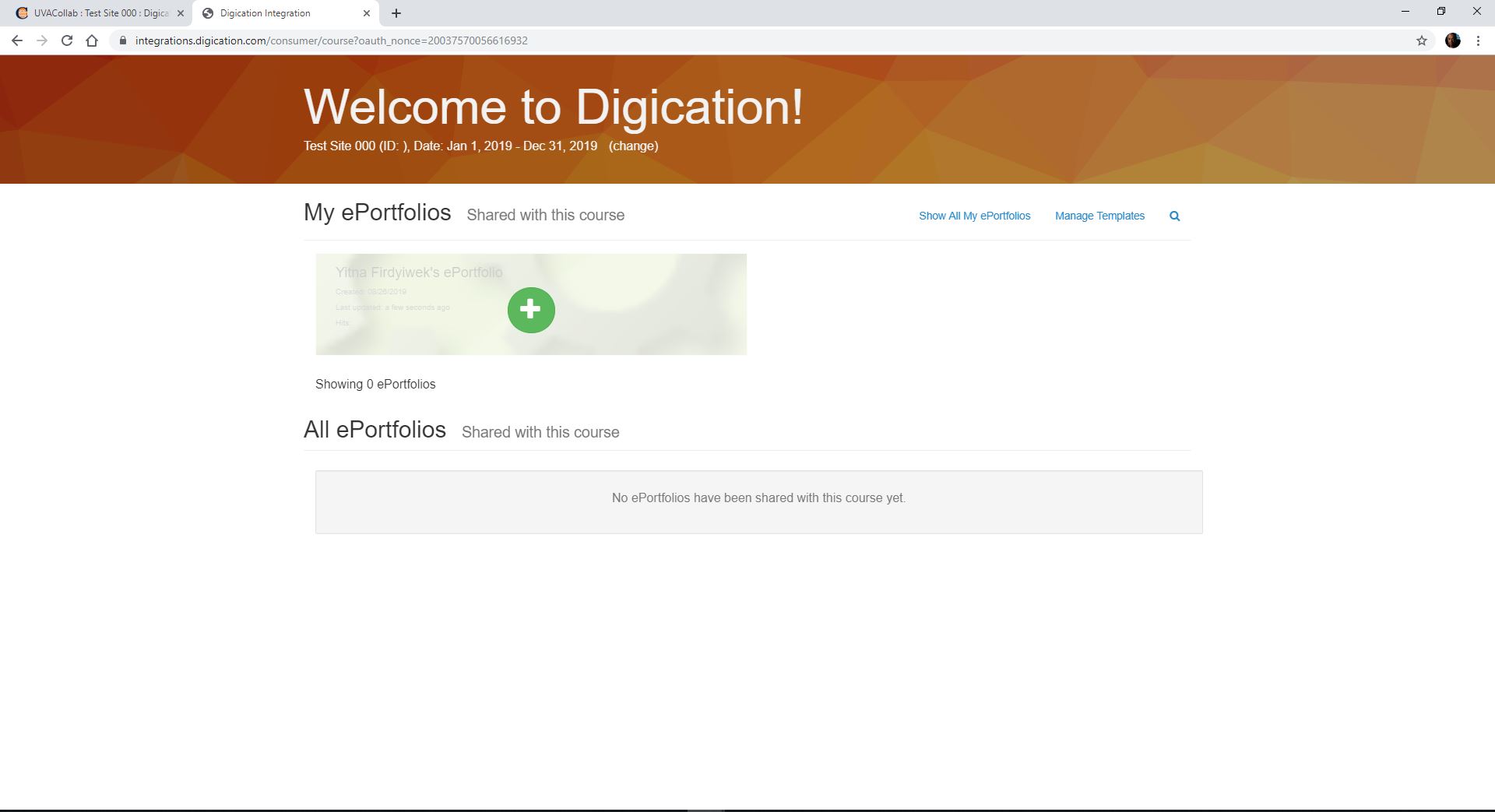|

|
|
Digication: Quikck-Start Guide for INSTRUCTORS
Accessing Digication
There are two ways to access Digication: logging in directly through the Digication Home Dashboard, or using the Digication ePortfolio link in a Collab site. As an instructor, more often than not you will be using the link in your Collab site.
- Logging into Digication using the ePortfolio Link in Collab:
Once you have requested Digication to be added to your Collab course, you will find the link (Digication ePortfolio) in the left-hand menu bar of your site. You can begin using it by (1) clicking on the "Digication ePortfolio" tool in the menu bar, (2) then clicking on the blue "Launch Digication ePortfolio" button which will take you to (3) the "Welcome to Digication" screen.
1.
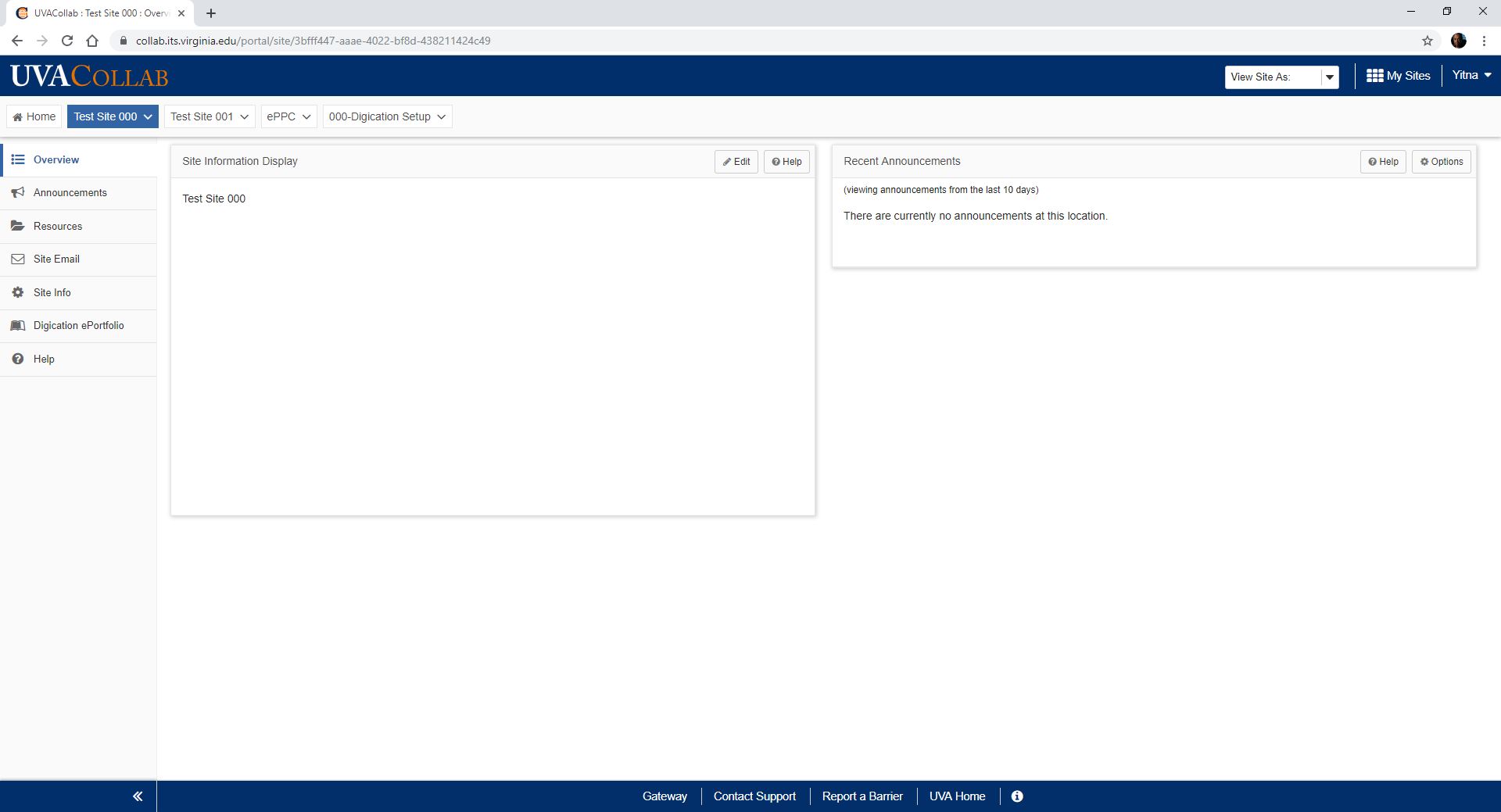
2.
.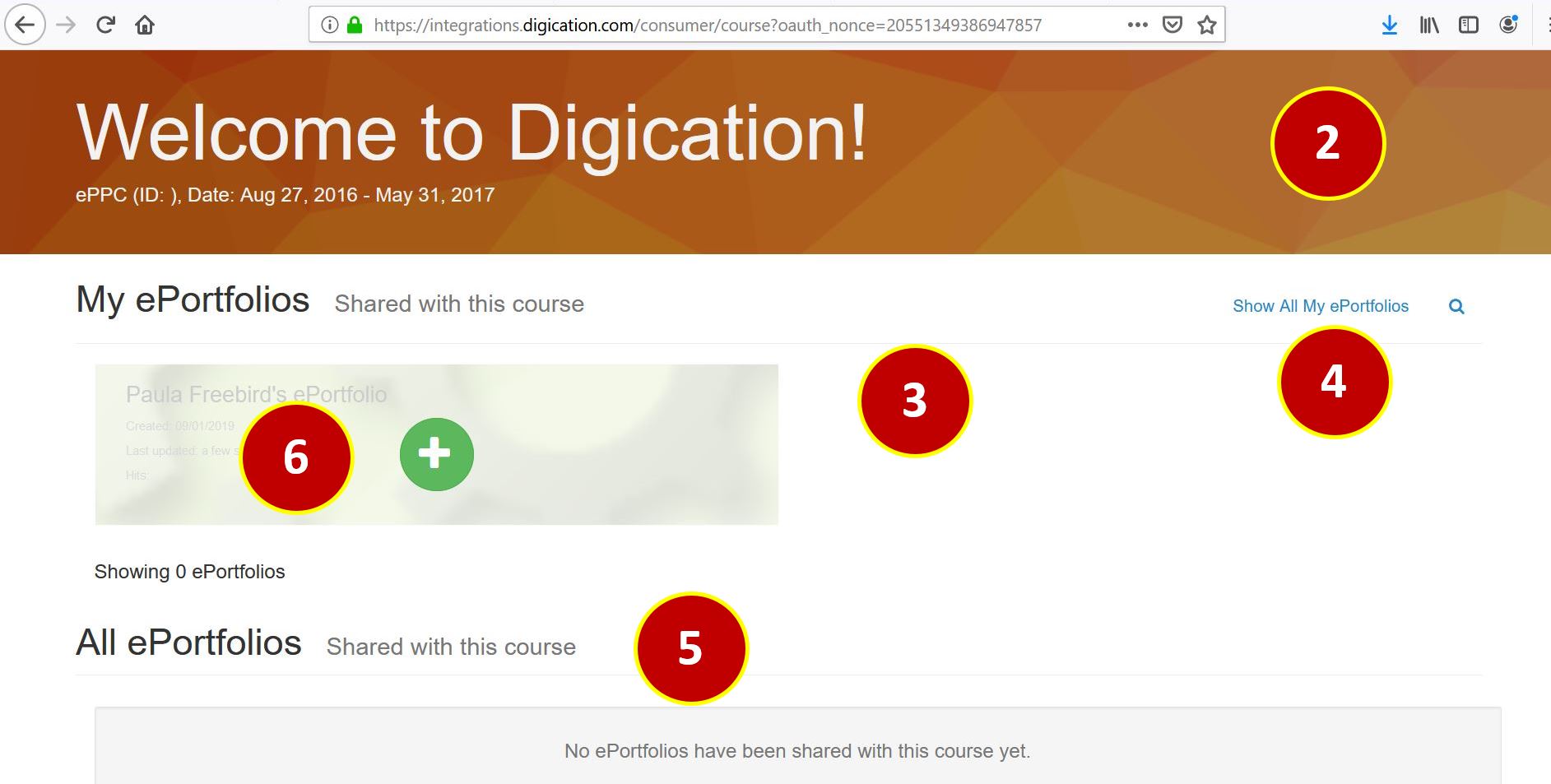
3.
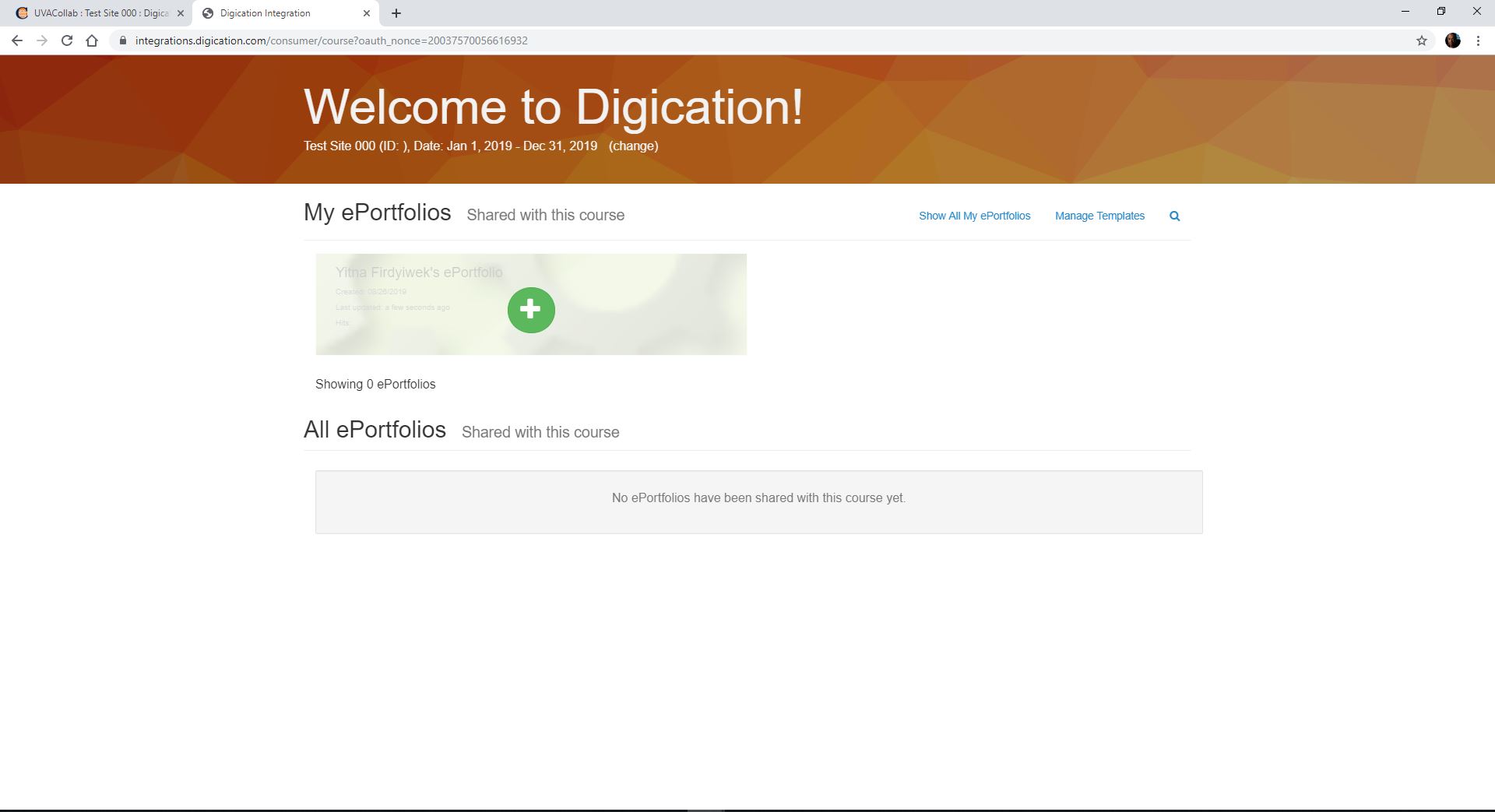
- Logging in Directly through the Digication Home Dashboard:
Point your browser to https://uva.digication.com and log in using your UVa computing ID and password. If you do not know your password, click on the "Forgot Password..." link and provide your UVa email address to have Digication send you information on setting or resetting your password. (If Digication does not recognize your UVa email address, it means your account has not been set up. Click here for information on how to set up your account through UVaCollab.) This is your account on the Digication server. All of your ePortfolios, even the ones you create through a Collab course site, are actually located here.
You can send all technical questions directly to the Digication Help Desk
or email us at eportfolios@virginia.edu.
|