THL Toolbox > Tibetan Texts > Cataloging Tibetan Texts > Cataloging Workflow > Kangyur-Tengyur Cataloging Manual > Kangyur-Tengyur Cataloging Form
Kangyur-Tengyur Cataloging Form
Nartang, Choné, Degé, and Other Editions that Involve Scans
Before either cataloging or proofreading the texts for a volume, check the irregularities page to see if that volume has any irregularities in pagination, etc. If it does, be sure to incorporate this data in the relevant text catalog record(s) and also in the volume catalog record.
Files to Download
Cataloging a collection of texts involves cataloging its texts volume-by-volume in a standard cataloging Word template. This template is a simple three-column table. In each row the first column is the name of the field and the second column is where the main data gleaned from the text itself is entered. The third column is for comments and secondary data as detailed below.
Entry Forms
- Shallow Text Catalog Form:
 Download Nartang Text Catalog Entry Form
Download Nartang Text Catalog Entry Form - Deep Text Catalog Form:
 Long Cataloging Form for the Dege Edition
Long Cataloging Form for the Dege Edition - Volume Catalog Form:
 Download Nartang Volume Catalog Entry Form
Download Nartang Volume Catalog Entry Form  PTitlesTibSan.doc: download this file and use it for the sanskrit title normalized field.
PTitlesTibSan.doc: download this file and use it for the sanskrit title normalized field. PekingCatalogFromOtani.doc: download this file and use it for the and non-tib title in tibetan field, Indian scholars, and Tibetan translators and revisers.
PekingCatalogFromOtani.doc: download this file and use it for the and non-tib title in tibetan field, Indian scholars, and Tibetan translators and revisers. NartangKG-Titles.xls: download this file and use it for the various text numbers, text title tib full and sanskrit title normalized fields, and approximate text beginning and ending paginations.
NartangKG-Titles.xls: download this file and use it for the various text numbers, text title tib full and sanskrit title normalized fields, and approximate text beginning and ending paginations. NartangTG-Titles.xls: download this file and use it for the various text numbers, text title tib full and sanskrit title normalized fields, and approximate text beginning and ending paginations.
NartangTG-Titles.xls: download this file and use it for the various text numbers, text title tib full and sanskrit title normalized fields, and approximate text beginning and ending paginations.
General Principles
- Cataloging Status Reports: when you begin to work on a volume, update the Cataloging Status Report for the edition you are working on. When you finish working on a volume, update the status page. It is very important to update the status since there are many people working on this project at different locations and it is imperative that everyone knows exactly what work has been finished and what work is in progress. When you are working on a volume, enter your three-letter initials + working in the column for that phase of work; when you have finished a volume, enter your three-letter initials and the date, in the format YYYY-MM-DD
- Cataloger and Proofer: for a given text, the cataloger and the proofer must be different people. The same person cannot both catalog and proofread a given text record.
- Work from a Hard Copy: catalogers will enter data in a Word doc that has been imported from the database and proofreaders proofread XML files that have been converted from the Word doc the catalogers complete. Both catalogers and proofers must print out the files before they perform their respective tasks. NEVER check the text itself against a computer file; always check it against a printout of the computer file.
- Procedure for checking a file against the text itself: always read the text itself first and then check the corresponding data in the printout of the computer file. Never read the printout of the computer file first and then check it against the text. This is important because the order in which you do this significantly affects the accuracy of your work. Also, do not try to proof too much text at a time; read a short string of text in the text, check the corresponding text on the printout, check another short string from the text itself, check the printout, etc.
- Proofers: if there is an error in text in Tibetan Machine Uni font, check the Word doc to see if the error is there also. If what's in the Word doc is different than what's in the XML doc, this means the error was introduced in the conversion process. Document all such errors in the TMU Conversion Errors page.
- When you correct text in Tibetan Machine Uni font you must also make the correction in the Wylie in the comment tag (<!-- -->) just above it in the XML file.
- Dates: All dates are to be entered in the following format: YYYY-MM-DD.
- Because there are certain resources such as the Otani online catalog that contain information in Wylie, all Tibetan is entered in THL's Extended Wylie and then in the conversion process it is converted to Unicode Tibetan. If one is not using any such resources, Tibetan data can be entered directly in Unicode. But for each edition the entry format must be consistent.
- Entering Tibetan-language data: all Tibetan-language data is entered using the
 THL Extended Wylie transliteration system. There are also two lists of standard Tibetan stacks:
THL Extended Wylie transliteration system. There are also two lists of standard Tibetan stacks:  THL list of standard Tibetan stacks and
THL list of standard Tibetan stacks and  Chris Fynn's table of standard Tibetan stacks
Chris Fynn's table of standard Tibetan stacks
- Making textual emendations: if there is an obvious error in the text, use the following markup: Use curly braces { } around the original text, and embed the corrected text in square brackets . Example: the text reads bad+yi but should read bid+ya. Markup in Word doc: {bad+yi[bid+ya]}.
To make a textual emendation in the XML file, use this markup:<corr sic="བདྱི" resp="snw">བིདྱ་</corr>
- Unclear text for text that is unclear, use the <unclear> element as follows:
<unclear reason="smudged" cert="40%" resp="snw">rgyan </unclear>. Insert your three-letter initials as the value of the resp attribute. For this example, the cataloger is Steve Weinberger, whose initials are snw. Also, insert a percentage of certainty in the reading. This is a rough estimate, in this case 40%. Finally, insert one of the following as the reason the text is unclear:- faded
- low ink
- smudged
- vowel unclear
If you feel confident you know what the unclear syllable(s) are, then use the <corr> element as follows. The example details the markup for a case in which the text incorrectly reads rgyan but should read rgyal:
<unclear reason="smudged" cert="75%" resp="snw"><corr sic="rgyan" resp="snw">rgyal </corr></unclear>
Note: include the space (which represents the tsheg) after each syllable. In such cases and in general, the 'cert' attribute on the <unclear> refers to how certain one is about the actually reading, and not the correction. Corrections should only be made when one is absolutely confident of the change.
- Illegible text: for text that is illegible, use the <damage> element as follows. In this example, five syllables are illegible:
<damage extent="5 syllables" degree="100%" resp="snw" type="smudged"></damage>
Note that you insert your three-letter initials as the value of the resp attribute. For this example, the cataloguer is Steve Weinberger, whose initials are snw. The degree should always be 100%. If it's less than 100% then treat it as unclear text and use the <unclear> element.
Insert one of the following as the type:- faded
- low ink
- smudged
- torn
- vowel unclear
If you feel confident you know what the illegible syllable(s) are, then use the <supplied> element as follows:
<damage extent="5 syllables" degree="100%" resp="snw" type="smudged"><supplied resp="snw">mngon par shes pa'i blo </supplied></damage>
Note: be sure to include a space (representing the tsheg) after the final syllable.
- Additions made to the Tibetan text: when an addition has been made to a Tibetan text – indicated by three or four dots that connect the inserted material to the place it was omitted, much like an annotation – add the XML markup below in the Word doc. An example of this from a Tibetan text is:

In the bottom line, a smaller མ was added below and slightly to the left of the regular-sized མ probably because the second མ was mistakenly omitted when the block was originally carved. If this represented the ligature མྨ་ then there would not be space between the two letters and they would be directly above/below each other. Markup:
ནཱ་མ་<add place="infralinear" resp="editor">མ་</add>ཧཱ་ཡཱ་ན་…
In the unlikely event that you know the name of the person responsible for making the addition to the Tibetan text, enter that rather than "editor." Also, select the value of the place attribute from the following list:
inline addition is made in a space left in the witness by an earlier scribe
supralinear addition is made above the line
infralinear addition is made below the line
left addition is made in left margin
right addition is made in right margin
top addition is made in top margin
bottom addition is made in bottom margin
opposite addition is made on opposite page
verso addition is made on verso of sheet
mixed addition is made somewhere, one or more of other values
- References to other Kangyur-Tengyur text catalog records: if in a note or discussion you refer to other Kangyur or Tengyur text catalog records, use the following format: THL-KT-sigla-####. Example: This is the seventh of forty-nine texts that comprise the Ratnakūṭa-sūtra (THL-KT-N-0032). (ajm)
- References to texts: if in a note or discussion you refer to a text title, add the following markup in the Word doc (examples of both a Sanskrit and Tibetan title are given):
<title lang="san" level="m" type="text">Ratnakūṭa-sūtra</title>
<title lang="tib" level="m" type="text">dpal mchog dang po/</title>
- alt+d: Runs a macro to convert Sanskrit titles that use capital letters for diacritics to Unicode diacritics
- alt+t: Runs a macro to convert the Otani Wylie-esque transliteration into true extended Wylie transliteration. (This will later be converted to Unicode Tibetan in the conversion process.)
- If you identify a new text not currently in the Text Catalog Records exported from the FilemakerPro database:
- Note this on the Wiki page called:
Tibetan Canons > Kangyur-Tengyur Cataloging Status Reports > Texts not in Database - Send an email to Phil Stanley (philstanley@comcast.net) who will provide you with the Master Text Number, Peking Number, Eimer Number, Takasaki Number, and Text Number (i.e., new sequential text numbering for the collection) for this new text.
Cataloging Instructions for Text and Volume Records
- File Naming Conventions
- Text Catalog Records: files for text records should be named as follows: collection-siglum-text#-bib.doc
- Example: text #2345 in the Degé Tengyur (numbering of texts begins with the first text in the Kangyur and runs trhough the last text in the Tengyur) would be: kt-d-2345-bib.doc, where kt=kangyur-tengyur (the collection); d=Degé; and 2345=the text number.
- The number of digits in the filename vary according to the number of texts in the collection. If a collection has 99 or fewer texts, use a two-digit number. If a collection has more than 99 texts but fewer than 1000, use a three-digit number. If a collection has more than 1000 texts but fewer than 10,000, use a four-digit number.
- Use leading zeroes. For instance, 001 for the first text of a collection that has more than 99 texts but fewer than 1000.
- Example: for the Nartang edition of the Kangyur, the siglum of which is N, the text record file for the first text should be named N-0001-bib.doc; the text record file for the 357th text should be named N-0357-bib.doc
- Volume Catalog Records: files for volume catalog records should be named as follows: collection siglum-section of the collection-v###-bib.doc
- note: section of the collection is either Kg or Tg and indicates whether the text is from the Kangyur or Tengyur.
- Example: for the Nartang, the siglum of which is N, the catalog record file for the first volume should be named N-Kg-v001-bib.doc
- A Text that Spans Multiple Volumes: for a text that begins in one volume and ends in another volume, there is some extra data you must enter. Be sure to follow the documentation below for a multi-volume text for the following fields (in the documentation for each field the instructions for multivolume texts are clearly set out):
- volume number
- volume letter
- text number in volume
- pagination
- page differential
- A Text That Comprises Multiple Texts:
- Folder Structure in the Collab Worksite: each volume should have a separate folder in the Canons Resources section of the Tibetan Canons Collab worksite. It should have the same name as its respective volume catalog record, with the addition of the category at the end. Thus, for the Nartang collection the folder for the first volume should be named N-Kg-v001-'dul-ba.
- there must be a dash between each element of the name, including between syllables for the category.
- when cataloging, zip all the Word files for all the texts in a single volume into a single zip file and upload that to the Resources section of the Tibetan Canons Collab worksite.
- if a volume consists solely of a text that started in the previous volume, do not create a separate folder for that volume. Instead, modify the name of the previous volume folder to indicate that it contains multiple volumes. For instance, if the first text of volume one takes up the entirety of volumes 1, 2, 3, and 4, then name the first folder this: N-Kg-v001-004-'dul-ba
- Creating Notes and Discussion: To create a note that will appear online in the final version of the text record, enter the text of the note in the third column. Include your three-letter initials in parentheses after the final period of the text. Be sure to insert a space between the period and the open parenthesis. Do not insert a period after the close parenthesis. Example:
This is the note. (snw)
- Smart Quotes and Straight Quotes: always use straight quotes (' and ") and not smart quotes (’ and “ ”) when entering extended Wylie transliteration. Most Word programs are set so that they automatically change straight quotes to 'smart' quotes (these are quotes that curl toward the word to which they are attached). To change your Word program so that it displays straight quotes, go to Tools > Auto-correct options > AutoFormat As You Type and unclick the "Replace 'Straight quotes' with 'smart quotes'" box. Next, do the same thing in the Auto Format field. Note: all text other than Wylie should use smart quotes.
- Entering Numbers: Do NOT use commas in numbers greater than 999 (e.g., use 3456 and not 3,456).
Text Catalog Entry Form Fields
Below is a list of the fields in the shallow cataloging template and what goes in them.
date: The date the catalog record was created. Format: yyyy-mm-dd
creator: The cataloguer's three-letter initials, in lowercase.
proofer: The proofreader's three-letter initials, in lowercase.
proof date: The date proofreading was done. Format: yyyy-mm-dd
master text number: each text that appears in at least one edition of the Kangyur and Tengyur is assigned a unique ID; this is its master text number. This is how the records of a specific text across all editions are linked together. The master text number is the four-digit number assigned to the text in the FMP database. This is also the ID number for that text in the Master Catalog. This ID number will be imported from the database into the individual Word text catalog records. The master text number for Nartang Kangyur texts can also be found in the Record # column (column B) of the document  NartangKG-Titles.xls; for Nartang Tengyur texts, the master text number can be found in the Record # column (column B) of the document
NartangKG-Titles.xls; for Nartang Tengyur texts, the master text number can be found in the Record # column (column B) of the document  NartangTG-Titles.xls. Format: this is always a four-digit number. So the first text in the master catalog has the master text number 0001; the eighteenth text is 0018; etc. Never use commas in this number. That is, input 3567; do NOT input 3,567. Note: For the texts in a particular collection, the master text numbers will not necessarily be in consecutive order.
NartangTG-Titles.xls. Format: this is always a four-digit number. So the first text in the master catalog has the master text number 0001; the eighteenth text is 0018; etc. Never use commas in this number. That is, input 3567; do NOT input 3,567. Note: For the texts in a particular collection, the master text numbers will not necessarily be in consecutive order.
edition name tib: The name of the edition in THL Extended Wylie. Always include the shad at the end of the edition name. For the Nartang edition, this is: snar thang / (note: the space before the shad is correct; it represents the tsheg between the ng and the shad). For a list that includes the THL Extended Wylie for each Kangyur and Tengyur edition, see  THL Authority List of Sigla.
THL Authority List of Sigla.
edition name eng: The name of the edition in THL phonetics. For a list that includes the THL phonetic rendering for each Kangyur and Tengyur edition, see  THL Authority List of Sigla.
THL Authority List of Sigla.
edition sigla: The unique abbreviation for the edition. For a list of sigla for each Kangyur and Tengyur edition, see the  THL Authority List of Sigla.
THL Authority List of Sigla.
text number: This is the unique ID number for the text within a single edition. For a collection (such as Kangyur-Tengyur collections) that has 1000 or more texts but fewer than 10,000, all text numbers are four digits. The first text is numbered 0001, the second text is 0002, and so forth. Note: do not use commas in these number. So 1254, NOT 1,254. If the Eimer catalog treats this text as two separate texts, in the third column enter the following note (the example uses Eimer texts 123 and 124): "The Eimer catalog treats this text as two texts, 123 and 124." If we have cataloged this text and another text as separate texts but the Eimer catalog treats them as a single text, enter this note (the example uses Eimer text 456 and THL-KT-N-0034 and THL-KT-N-0035): The Eimer catalog treats the two texts we have cataloged as THL-KT-N-0034 and THL-KT-N-0035 as a single text, 456. Also add such a note for similar cases in the Takasaki catalog.
In the text entry forms generated by exporting data from the FMP database, there will be a number in this field. You need to check the number because it may not be correct. For instance, if we decide that what was considered one text by a catalog represented in the database is actually two texts, the text numbers will not be correct from that point forward.
P number: The Peking number for the text that corresponds to the text being catalogued. This data will be exported from the database into the Word text catalog record.
eimer number: The number assigned to this text in the Eimer catalog of the Nartang edition. This number will be automatically inserted in the Word text catalog document when data is exported from the database into individual Word files. This number can also be found in column C of the  NartangKG-Titles.xls doc (for Nartang Kangyur texts) and in column C of the
NartangKG-Titles.xls doc (for Nartang Kangyur texts) and in column C of the  NartangTG-Titles.xls doc (for Nartang Tengyur texts) located in Canons Resources. The Eimer number does NOT have leading zeroes (that is, the second text in the Eimer catalog has the number 2; it is not 0002).
NartangTG-Titles.xls doc (for Nartang Tengyur texts) located in Canons Resources. The Eimer number does NOT have leading zeroes (that is, the second text in the Eimer catalog has the number 2; it is not 0002).
takasaki number: The number assigned to the text in the Takasaki catalog. This number will be automatically inserted in the Word text catalog document when data is exported from the database into individual Word files. For Nartang Kangyur texts, this number can also be found in column D of  NartangKG-Titles.xls, located in Canons Resources. If no Takasaki number is given in that document, use the Eimer number for that text. There is no Takasaki number for Nartang Tengyur texts. Format: The Takasaki number does not have leading zeroes (that is, the second text in the Takasaki catalog has the takasaki number 2; it is not 0002).
NartangKG-Titles.xls, located in Canons Resources. If no Takasaki number is given in that document, use the Eimer number for that text. There is no Takasaki number for Nartang Tengyur texts. Format: The Takasaki number does not have leading zeroes (that is, the second text in the Takasaki catalog has the takasaki number 2; it is not 0002).
volume number: the number of the volume in which the text occurs, in Arabic numerals. Format: a three-digit number that, for a given edition, begins with 001 for the first volume of the Kangyur and runs consecutively through the last volume of the Tengyur.
For a text that spans more than one volume, in the second column, enter the number of the first volume in which the text occurs (as you would for a text that occurs in a single volume). In the third column, enter the number of the volume in which the text ends. So if a text begins in volume 11 and ends in volume 14, then in the second column enter 011; in the third column, enter 014.
volume letter: The Tibetan letter of the volume in which the text being catalogued is found. Do not type a shad after the letter. Note: the volume letter usually begins at ka for each genre within an edition.
For a text that spans more than one volume, in the second column, enter the letter of the first volume in which the text occurs (as you would for a text that occurs in a single volume). In the third column, enter the letter of the volume in which the text ends. So if a text begins in volume da and ends in volume pha, then in the second column enter da; in the third column, enter pha.
text number in volume: the number of the text in the volume. The first text in the volume is 1; the tenth text, 10; etc. For a text that spans multiple volumes you must enter text in the third column. Example: for a text that begins in volume 009 ('dul ba tha) and ends in volume 011 ('dul ba da), in the third column enter this: This text is also the first text in volumes 10-11 ('dul ba vols. tha-da). (snw)
- note: enter your three-letter initials in parentheses after the period, in this example (snw)
pagination: the beginning and end pagination for the text. Example: a text begins on the third line of the back (b) side of page 234 and ends on the fifth line of the front (a) side of page 456. Enter: 234b.3-456a.5
- note: there is always a period before the line number.
- note: for editions like the Nartang, the first page of a volume only has text on one side; this is side 1b.
For a text that spans multiple volumes: in the second column, enter the pagination of the text in the volume in which the text begins (just as you would for a text that begins and ends in a single volume). In the third column, enter the volume number and pagination for the other volumes in which the text continues. So if a text begins in volume 010, runs through all of volume 011 (pagination 1b.1-374b.7), and ends in volume 012 (pagination 1b.1-234a.5), then in the third column enter this:
011: 1b.1-374b.7
012: 1b.1-234a.5
- note: sometimes a text has inserted pages that have the same page number as the previous page but where the two pages are differentiated by gong or gong ma (གོང་ or གོང་མ་) and 'og or 'og ma (འོག་ or འོག་མ་), for example: རེ་དྲུག་གོང and རེ་དྲུག་འོག. The pagination is written in arabic numbers as 66A and 66B, so the front side of རེ་དྲུག་གོང is 66Aa and the back side is 66Ab; the front side of རེ་དྲུག་འོག is 66Ba and the back side is 66Bb. Line numbers are recorded as usual with a period and the line number, so that line 5 on the front side of 66 འོག would be "66Ba.5". (note: the instructions for gong and 'og pages was revised 2017-07-19 so any translations of this documentation need to be updated)
For the Nartang, until the export process is up and running, you can get the pagination for a text by searching on a piece of the Tibetan title in  PekingCatalogFromOtani.doc; the Nartang pagination (and volume letter) is given following the [N]. You then need to check the text itself to make sure the pagination is correct. Note: you need to insert a period before the line number for both the begin and end pagination.
PekingCatalogFromOtani.doc; the Nartang pagination (and volume letter) is given following the [N]. You then need to check the text itself to make sure the pagination is correct. Note: you need to insert a period before the line number for both the begin and end pagination.
page differential: this is for texts that include sides with fewer than the standard number of lines, texts with page number irregularities, texts that span multiple volumes, etc. This is a single number that is the sum of all adjustments for the page irregularities listed below. If any data is entered in the second column of this field, it should be preceded by either + or -.
- sides with a non-standard number of lines: If any pages of the text do not have the standard number of lines, use the page differential field to account for this. In most editions the first several sides of each volume have fewer lines of text than do the rest of the pages. For the Nartang edition, for instance, the first four sides have 4, 5, 6, and 6 lines, respectively. The standard number of lines per side is 7; adding the lines short of a full page for the first four sides (3 lines, 2 lines, 1 line, and 1 line, respectively) totals 7 lines, which is a full page, so in the page differential field enter -1, or include this in the calculation if there are other pagination irregularities for the text.
- page numbering irregularities: If there are irregularities with page numbering (skipped pages, two pages with the same page number, blank pages, etc), include these in the number entered in the page differential field. So if two folios are numbered 321 then you need to add 2 sides to the page differential sum, since the automatic calculation of total sides from the pagination of the text won't take into account the two sides of the second folio numbered 321. If one folio has two page numbers (for example, 243 and 244), then you need to subtract 2 sides from the page differential sum, since the automatic calculation of total sides from the pagination of the text won't take into account the fact that folios 243 and 244 actual refer to a single folio (2 sides) and not to 2 folios (4 sides).
- a multi-volume text: For a text that begins in one volume and ends in another volume, you need to calculate the number of sides that the text covers in all the volumes except the first volume in which the text occurs. Always enter this number with a + before it in the second column of the page differential field. To calculate the total sides of the text in the second volume in which it occurs, the total sides of the text in the third volume in which it occurs, etc, do the following: open the blank text entry form, save it as a different file name, and then in the pagination field enter the pagination of the text in the second volume in which it occurs. Then save the file and close it. Then reopen the file, copy the number in the total sides field, and include that in the page differential sum for the text you are cataloging. If the text continues in a third volume, fourth volume, etc., calculate the total sides of the text for each volume iindividually, and add all those totals to the page differential sum. Remember that you will also have to include in the page differential sum any pagination irregularities that occur in the second volume in which the text occurs, the third volume in which the text occurs, etc. Example: a text begins in volume 5, continues in volume 6, and ends in volume 7. In volume 6 the pagination for the text is 1b.1-347b.5; using the total sides macro from the entry form, this equals 692.571 sides. In volume 7 the pagination for the text is 1b.1-234b.5; using the total sides macro from the entry form, this equals 466.571 sides. Therefore, you need to add the following to the page differential sum (which may include adjustments from other pagination irregularities in the text as well): +692.571, volume 6; -1, first four sides of volume 6; +466.571, volume 7; -1, first four sides of volume 7.
Note: if you enter data in the page differential field, in the third column list all the instances covered in the page differential figure.
Example: -1 side, first four sides of volume; +2 sides, two pages numbered 223; -2 sides, one page numbered both 234 and 235
Note: calculate the page differential to the exact line. The partial-side pagination for additional lines is as follows:
- texts with eight lines per side:
1=.125; 2=.25; 3=.375; 4=.5; 5=.625; 6=.75; 7=.875 - texts with seven lines per side:
1=.143; 2=.286; 3=.428; 4=.571; 5=.714; 6=.857
Note: you should enter data in the page differential field of the volume catalog record as you come across it in individual texts within the volume. Do not wait until you have finished cataloging all the texts in the volume to enter page differential data in the volume catalog record.
microfiche begin and end: if a text is being catalogued from microfiche, include the microfiche pagination. The microfiche page number is usually located in the upper right-hand corner of the microfiche page. For example, a Nartang Microfiche page has an ID number with the format LMpj 026,004 1/24. If a text is only found on one microfiche page, just enter that page number (such as LMpj 026,004 1/24). If a text spans multiple microfiche pages, enter the full extent of the text. For example, LMpj 026,001 1/21-LMpj 026,004 24/24. If you are cataloging the Nartang from a scan and don't have access to the microfiche, go to the cataloging status page for that edition (for the Nartang this page is Nartang Cataloging Status) and in the Notes column of the appropriate volume number in both the Text Catalog Records table and the Volume Catalog Records table enter "microfiche begin and end needs to be checked at UVa"
total sides: The total number of sides of the text, calculated to the line. There is a macro in the entry form that calculates the total sides based on the pagination entered. Note: the macro assumes that the text beings in the middle of the first line and ends in the middle of the last line. Thus, if a text begins on 234a.4, the macro calculates 3.5 lines for that side (3.5 lines = middle of line 4). If there is already a number in this field, the macro also compares the figure it calculates with the number already in the field. If the two differ, upon closing the document it will ask if you want to replace the cataloger-entered extent with the macro calculated one. If this happens you need to recheck your calculation and then close the document again. For a text that spans multiple volumes, the macro calculates the total sides for the first volume from the pagination field and then adds to that the data entered in the page differential field. Note: do not use commas when entering a number larger than 999. Also, always calculate by side, not by two-sided page.
text title tib full: the full Tibetan title for the text as given on the title page or in the title line. Use extended Wylie and remember to include a shad at the end of the title. Do not include bzhugs so (when it is the final two syllables of the title) in the title. Until the export process is up and running, you can search on a piece of the title in the  PekingCatalogFromOtani.doc, copy the entire title from there, paste it into the Word doc, and then proof it against the actual text and make any necessary corrections. Always proof by reading the text first and then checking what you just pasted into from the Otani doc.
PekingCatalogFromOtani.doc, copy the entire title from there, paste it into the Word doc, and then proof it against the actual text and make any necessary corrections. Always proof by reading the text first and then checking what you just pasted into from the Otani doc.
- Note: do not include in the title zhes bya ba (or its variants shes bya ba and ces bya ba) when it occurs at the very end of the title. However, if a title ends, for example, in …zhes bya ba'i mdo/ then you include it as part of the title since in this case zhes bya ba is not at the very end of the title. Also, do not include in the title bzhugs or bzhugs so when it comes at the very end of the title.
- Note: If there is no Tibetan title given in the title line then get the title from the closing section (the title that precedes rdzogs so). If there's no closing section title, get the title from the colophon. If there is also no Tibetan title given in the colophon, then enter
Not specified.
(be sure to include the period) and in the third column enter
make sure lang="eng"
title full pagination: the pagination for the full Tibetan title entered in the text title tib full field. Format: 146a.5.
- Note: if the title is on more than one line, enter the full pagination range. Example: 298b.3-298b.4
sanskrit title normalized: the normalized (that is, corrected to standard Sanskrit) version of the Sanskrit title in transliterated Tibetan, which appears in the non-tib title in tibetan field. The data in the sanskrit title normalized field is entered in standard roman transliteration using diacritics (the  International Alphabet of Sanskrit Transliteration). Search on the Tibetan title (or part of the title) in
International Alphabet of Sanskrit Transliteration). Search on the Tibetan title (or part of the title) in  PTitlesTibSan.doc; copy the Sanskrit title and paste it into this field in the text entry form. If the Sanskrit title for the text is not in
PTitlesTibSan.doc; copy the Sanskrit title and paste it into this field in the text entry form. If the Sanskrit title for the text is not in  PTitlesTibSan.doc, then look in the following files, in this order:
PTitlesTibSan.doc, then look in the following files, in this order:  PekingCatalogFromOtani.doc, then
PekingCatalogFromOtani.doc, then  NartangKG-Titles.xls (or
NartangKG-Titles.xls (or  NartangTG-Titles.xls for a Tengyur text).
NartangTG-Titles.xls for a Tengyur text).
- Do not include in the title nāma when it comes at the very end of the title. However, if a title ends …nāma-sūtra then include this in the title.
- If the text was translated from a language other than Sanskrit (that is, in the title line of the text itself it reads something other than རྒྱ་གར་སྐད་དུ།), leave this field blank.
- If you know Sanskrit, make any necessary corrections to the Sanskrit title. You are modifying what was exported (or inputting yourself if no data was exported) to yield the standard Sanskrit of what appears in the non-tib title in tibetan field. If you check (and make any necessary corrections) the Sanskrit, in the third column enter your three-letter initials plus the date in the format yyyy-mm-dd. Also enter your three-letter initials and the date in the "Sanskrit checked" column of the cataloging status page.
- If you do not know Sanskrit, read over the title for obvious errors such as vjara instead of vajra, etc.
- If there is no Sanskrit title given in the text, then leave this field blank.
non-tib title in tibetan: this is the non-Tibetan title (usually Sanskrit, but there are some exceptions) in Tibetan transliteration found in the title line. Enter this title in THL Extended Wylie.
- Do not include in the title nā ma when it comes at the very end of the title. However, if a title ends …nā ma sū tra then include this in the title.
- Note: if there is no non-Tibetan title given in the text, then enter
Not specified.
in the second column (be sure to include the period). In the third column, enter
make sure lang="eng"
non-tib title pagination: the pagination of the entire non-tibetan title. Format: 54b.3
- Note: if the title is on more than one line, enter the entire begin and end pagination. Example: 245b.4-245b.6.
original language: the language of the text that was translated into Tibetan. This data is found in the title line. In most cases it will be rgya gar skad/, although it may be rgya nag skad/ or another language. Enter what is in the text.
- Format: enter this in THL Extended Wylie.
- Note: if the original language is not given in the text, then enter
Not specified.
in the second column (be sure to include the period). In the third column, enter
make sure lang="eng" - Note: if there is more than one original language, put the first one in the second column of the "original language" field and then put the corresponding title in the "non-tib title in tibetan" row, second column (just as you would do if there was only one non-tib title). Then in the third column of the original language row add:
bru sha'i skad/ (or whatever other secondary original language appears in the text)
Tibetan transliteration of the title (which would go in the non-tib title in tibetan field if this were the only non-tib title in tibetan)
category tib: the Tibetan name for the genre or doxographical category in which the text falls. The category (or its abbreviation) is usually found in the left margin of the front side of each page. Note: be sure to enter a shad after the genre. Note: if what appears in the text is different from what appears in the list below, enter exactly what appears in the text in the second column, and then do the following: go to the wiki page List of Abbreviated Genre Categories and add the abbreviation with its respective standard category to the table.
The Kangyur and Tengyur categories:
- Kangyur
- 'dul ba/
- sher phyin/
- mdo tshan bcu gsum po/
- phal chen/
- dkon brtsegs/
- mdo sde/
- myang 'das/
- rgyud/
- rnying rgyud/
- dus 'khor 'grel bshad/
- gzungs 'dus/
- smon lam/
- Tengyur
- bstod tshogs/
- sher phyin/
- dbu ma/
- mdo sde/
- sems tsam/
- mngon pa/
- 'dul ba/
- skyes rab/
- spring yig
- tshad ma/
- sgra mdo/
- gso ba rig pa/
- bzo rig pa/
- lugs kyi bstan bcos/
- sna tshogs/
- rgyud/
The Group, Indian, and Tibetan fields are used for translators, revisers, editors, sponsors, and authors.
Group 1: the first group listed in the colophon of the text. If this is a translator group, enter "translator" in the second column; if this is a reviser group, enter "reviser" in the second column; if this is an author or author group, enter "author" in the second column.
Indian: enter the non-Tibetan person(s) in this group. Usually this is Indian (the text will read རྒྱ་གར་གྱི་མཁན་པོ་ or something with the identifier རྒྱ་གར་ in it). If the text reads ཁ་ཆེའི་མཁན་པོ་ then delete "Indian" in the first column and enter "Kashmiri" – and do the same for other ethnicities/nationalities. Note: include titles such as rgya gar gyi mkhan po when you enter this data.
Tibetan: enter the Tibetan person(s) in this group. Note: include titles such as bod kyi lots+tsha ba when you enter this data.
The table below is an example of translator and reviser data entered in the Word text entry form. An explanation of how to enter data follows.
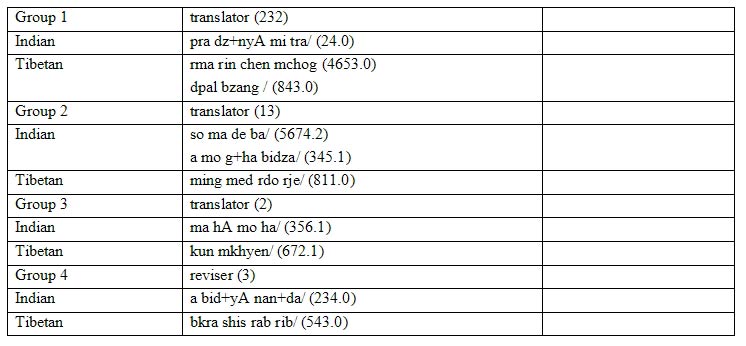
The first group to translate the text consisted of the Indian pra dz+nyA mi tra/ and the Tibetans rma rin chen mchog and dpal bzang /. In the database, this translator group has the group ID number 232. In the database, pra dz+nyA mi tra/ has the person ID number 24.0 (the .0 indicates that this is the main name; 24.1 or 24.2, etc, would indicate that it is an alternate spelling of the main name or another name for the same person). In the database, rma rin chen mchog has the person ID number 4653.0, (the .0 indicates that this is the main form of his name). In the database, dpal bzang / has the person ID number 843.0 (the .0 indicates that this is the main form of his name).
The second translator group, which has the group ID number 13 in the database, consists of the Indians so ma de ba/ and a mo g+ha bidza/ and the Tibetan ming med rdo rje/. In the database, so ma de ba/ has the person ID number 5674.2 (this is the second variant of that name; hence 5674.2); a mo g+ha bidza/ has the person ID number 345.1; and ming med rdo rje/ has the person ID number 811.0.
The third translator group, which has the group ID number 2 in the database, consists of the Indian ma hA mo ha/ (person ID number 356.1) and the Tibetan kun mkhyen (person ID number 672.1).
The revisers of the text are group 4 (group ID number 3), indicated by "reviser" in the second column. This group consists of the Indian a bid+yA nan+da/ (person ID number 234.0) and the Tibetan bkra shis rab rib/ (person ID number 543.0).
- Add as many sets of group fields as you need. Be sure to put the type (translator, reviser, editor, author, sponsor, patron) in the second column of the Group field. In the first column, be sure that the group numbers are consecutive. That is, the first group is Group 1, the second, Group 2, etc.
- If a group has an Indian scholar but no Tibetan translator, then enter "Not specified." for the Tibetan line. If a group has a Tibetan translator but no Indian scholar, then enter "Not specified." for the Indian line.
Note: be sure to add the note make sure lang="eng" to the third column of the non-specified line. - If there are no translator groups given in the text and there is a reviser group, then in the second column of the Group 1 line change “translator” to “reviser” and enter the appropriate data in the second column of the Indian and Tibetan lines.
- If there are no translators, the translator group number should be set to (0) and the person names to "Not specified." as follows:
| Column 1 | Column 2 | Column 3 | |
|---|---|---|---|
| Group 1 | translator (0) | ||
| Indian | Not specified. | make sure lang="eng" | |
| Tibetan | Not specified. | make sure lang="eng" |
- If a group or an individual is not found in the database list of groups and people and so does not have a group or person ID number, enter this data in the Nartang Irregularities wiki page and send Steve Weinberger an email.
- The export process will include all groups associated with that text in every edition. Thus, often there will be extra groups in the exported form that are not attested to in the Narthang edition. These extra groups should be deleted. The cataloger should check the transliterations of the names, etc., against what is actually attested to in the text's colophon. The data in the entry form should match exactly what is in the text. If the cataloger needs to change the spelling of a name or changes the persons in a group, then change the decimal portion of the ID number for that person or group to a ".X" to indicate it needs to be entered into the database. Thus, in the above table if the first Indian name was changed to pra dz+nya mi t+ra/, the id would be changed to "(24.X)".
- For translators, revisers, and authors whose names include a title that precedes the name itself, enter the title along with the name in the second column. Examples: rgya gar gyi mkhan po ma hA mo ha; zhu chen gyi lo ts+tshA ba ban d+he ming med rdo rje; lo ts+tshA ba chen po rin chen bzang po; lo chen rin chen bzang po.
Note: as of 2007-03-26 the list with Group ID numbers and members and Person ID numbers is not yet ready.
provenance discussion: scholarly discussion about the production of the text or any of the agents involved therein. Catalogers will not enter anything in this field.
colophon: input the colophon, in THL Extended Wylie. In shallow catalog records, the only data that is entered in the colophon field is colophon material – material that concerns the provenance of the text, such as author(s), translator(s), reviser(s), editor(s), patron(s) who sponsored the carving of the blocks, and so forth. Therefore, the closing section, which usually runs from the end of the text proper through རྫོགས་སོ།, does not get entered in the colophon field; closing invocations such as སརྦ་མངྒལཾ། do not get entered in the colophon; etc.
Catalogers: search on a portion of the title of the text in the  Otani University online database. Copy the Peking text number and then search for that in the appropriate file of Peking colophons (
Otani University online database. Copy the Peking text number and then search for that in the appropriate file of Peking colophons ( Peking Sutra Colophons or
Peking Sutra Colophons or
 Peking Tantra Colophons). If the colophon for the text is in the file, copy it and paste it into the Word entry form, and then check it against the colophon in the text itself.
Peking Tantra Colophons). If the colophon for the text is in the file, copy it and paste it into the Word entry form, and then check it against the colophon in the text itself.
- Note: if the text does not have a colophon, enter
No colophon given.
(be sure to include the period). As a note to the proofreader, in the third column, enter: make sure lang="eng"
col pagination: the pagination for the colophon (this does not include the pagination for the closing section or any other back sections).
- Format: 234a.1-234a.3
- Note: if the text does not have a colophon, leave this field blank.
general discussion: this field is for any additional information about the text that will be displayed in the catalog record, such as "This is the first of five texts that comprise the Ratnakuṭa Sūtra". In the third column, enter the type of discussion: Intra-canonical Relation, . Steve and Than need to add list of types
notes: used for in-house information that will not appear in the catalog record, such as “I wasn’t sure how to handle X” or “I couldn’t read colophon line 24b.4”
Volume Catalog Entry Form Fields
Below is a list of the fields in the volume cataloging template and what goes in them.
date: The date the volume catalog record was created. Format: yyyy-mm-dd
creator: The cataloguer's three-letter initials, in lowercase.
proofer: The proofreader's three-letter initials, in lowercase.
proof date: The date proofreading was done. Format: yyyy-mm-dd
edition name tib: The name of the edition in THL Extended Wylie. Always include the shad at the end of the edition name. For the Nartang edition, this is: snar thang / (note: the space before the shad is correct; it represents the tsheg between the ng and the shad). For a list that includes the THL Extended Wylie for each Kangyur and Tengyur edition, see  THL Authority List of Sigla.
THL Authority List of Sigla.
edition name eng: The name of the edition in THL phonetics. For a list that includes the THL phonetic rendering for each Kangyur and Tengyur edition, see  THL Authority List of Sigla.
THL Authority List of Sigla.
edition sigla: The unique abbreviation for the edition. For a list of sigla for each Kangyur and Tengyur edition, see the  THL Authority List of Sigla.
THL Authority List of Sigla.
volume number: in this field, enter 001, 002, etc. This is the THL volume number, which begins with the first volume of the Kangyur (001) for a given edition and ends with the last volume of the Tengyur for that edition. Format: a three-digit number, so use leading zeros if necessary. Example: the first volume of the Kangyur for a given edition is 001.
Kg or Tg: Enter Kg for a Kangyur text, Tg for a Tengyur text
volume number within Kg or Tg: for a Kangyur volume, this is the number of the volume within the Kangyur; numbering begins at 001 for the first Kangyur volume. For a Tengyur volume, this is the number of the volume within the Tengyur; numbering begins at 001 for the first Tengyur volume.
volume letter: the Tibetan letter in the left margin of the front side of folios in this volume. For the Kangyur section of most editions, this starts over at ka for each category. For the Tengyur section, the volume letters are in three groups: initial bstod tshogs in one volume (ka), then all the rgyud (ka to end), then all mdo and sciences (ka to end).
volume number within category: this is the number that corresponds to the volume letter: 01 for ka, 05 for ca, etc.
microfiche begin-end: if a volume is being catalogued from microfiche, enter the microfiche pagination. The microfiche page number is usually located in the upper right-hand corner of the microfiche page. For example, a Nartang Microfiche page has an ID number with the format LMpj 026,004 1/24. Enter the full extent of the microfiche pagination for the volume. Example: LMpj 026,048 1/22-LMpj 026,048 22/22. If you are cataloging the Nartang from a scan and don't have access to the microfiche, go to the cataloging status page for that edition (for the Nartang this page is Nartang Cataloging Status) and in the Notes column of the appropriate volume number in both the Text Catalog Records table and the Volume Catalog Records table enter "microfiche begin and end needs to be checked at UVa"
pagination: this is the pagination for the entire volume. Example: 1b.1-356a.6
- note: for editions like the Nartang, the first page of a volume only has text on one side; this is side 1b.
- note: if the last text in the volume has blank lines, enter a note in the fourth column of the pagination field. Example: the final text ends on 468a.4. In the fourth column, enter this: "The last text ends on 468a.4. There are three blank lines after the text."
page differential: in the second column, enter the total differential, if there is one, for the volume. In the fourth column, enter each of the elements that went into the calculation, as follows:
- sides with a non-standard number of lines: if any sides of the volume do not have the standard number of lines, use the page differential field to account for this. In most editions the first several sides of each volume have fewer lines of text than do the rest of the pages. For the Nartang edition, for instance, the first four sides have 4, 5, 6, and 6 lines, respectively. The standard number of lines per side is 7; adding the lines short of a full page for the first four sides (3 lines, 2 lines, 1 line, and 1 line, respectively) totals 7 lines, which is a full page, so in the page differential field enter -1, or include this in the calculation if there are other pagination irregularities to add or subtract for the volume. Also, there may be blank lines at the end of individual texts within the volume. These also need to be accounted for in the page differential field.
- page numbering irregularities: If there are irregularities with page numbering (skipped pages, two pages with the same page number, blank pages, etc), include these in the number entered in the page differential field.
Example of fourth column: -1 side, first four sides of volume; +2 sides, two pages numbered 223
Note: calculate the page differential to the exact line. The partial-side pagination for additional lines is as follows:
- texts with eight lines per side:
1=.125; 2=.25; 3=.375; 4=.5; 5=.625; 6=.75; 7=.875 - texts with seven lines per side:
1=.143; 2=.286; 3=.428; 4=.571; 5=.714; 6=.857
Note: you should enter data in the page differential field as you come across it in individual texts within the volume. Do not wait until you have finished cataloging all the texts in the volume to enter page differential data in the volume catalog record.
total sides: a macro will calculate this.
first text: the text number of the first text in the volume. Note: the first text in the volume might have started in a previous volume.
last text: the text number of the last text in the volume. Note: the last text in the volume might continue in the next volume.
number of texts: the number of texts in the volume
first text eimer: the eimer number of the first text in the volume
last text eimer: the eimer number of the last text in the volume
first text takasaki: the takasaki number of the first text in the volume
last text takasaki: the takasaki number of the last text in the volume
category on front board: if the volume has a wooden board as a cover and the category (that is, the name of the genre or doxographical category) appears there, enter it here. Note: enter a shad after the category name.
category on cover page: 'dul ba/, sher phyin/, etc. Note: enter a shad after the category name. If more than one category appears on the cover page, enter the first category; hit "enter" to move the cursor to the next line; enter the second category.
category in left margin: format: category (first side in which it appears in the volume). Note: be sure to enter a shad after the genre. Example:
'dul ba/ (1b)
Note that for the Nartang, the category usually first appears on side 1b; for other editions, it might first appear on 1a or 2a.
For multiple categories in a volume, put each on a separate line by hitting “enter” between them, in the format
category 1 name (pg start:starting text number)
category 2 name (pg start:starting text number)
Example:
'dul ba (1a.1:214)
sher phyin (345b.4:216)
title on front board: if the volume has a wooden board as a cover, enter the text that appears on it. If there are any distinguishing markings (such as a seal), add a note describing them in the fourth column.
title on cover page: if the volume has a cover page, enter the text that appears on it. Note: if there is text in lan tsha script such as this
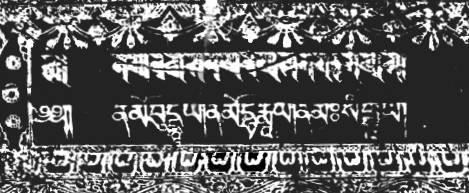
then enter the following in the fourth column, with your initials in parentheses at the end:
A line of text in lan tsha occurs on the cover page. (snw)
blank sides: if there are sides in the volume that are completely blank, total them and enter the number in the second column. In the fourth column, list each blank side on a separate line. Example:
title page
1a
322b
last page
page dimensions: enter the dimensions of the paper on which the text is printed, in centimeters to one decimal place. Example: 8.2 x 32.5
For microfiche, enter the dimensions of the microfiche sheet, in centimeters to one decimal place; in the 4th column make a note that this is the dimension of the microfiche and NOT of the dpe cha page. For scans do not enter any data in this field.
print box dimensions: enter the height and width of the bordered box that contains print. Enter data in cm to 1 decimal place. Use a standard-sized side in the volume. For microfiche and scans do not enter any data in this field.
standard lines per page: enter the standard number of lines per page in the volume. Example: 7
page formatting: Example:
Folio 1: cover page, black type on white
Folio 2: (back) black type on white, large margins, only 4 lines of text, largest font.
Folio 3: (front) black type on white, large margins, only 5 lines of text, larger font.
Folio 3: (back) slightly larger margins, only 6 lines of text, slightly larger font.
Folio 4: (front) slightly larger left and right margins, only 6 lines of text, slightly larger font.
Folio 4: (back) regular size left margin and a right margin, 7 lines of text, regular size font.
Folio 5: (front) regular size left margin and a right margin, 7 lines of text, regular size font.
Folio 5: (back) no left or right margin, 7 lines of text, regular size font.
Folio 6-481: (front) regular size left margin, no right margin, 7 lines of text, regular size font.
Folio 6-480: (back) no left or right margin, 7 lines of text, regular size font.
materials: A description of the physical materials of the volume. Example: Black ink on white paper. Note: for scans and microfiche, leave blank.
front margin on left: enter what is in the left margin on the front side of each folio. If on the front side of each folio it has more than one type of data, enter each on a separate line. Begin with the text at the top of the margin (as you look at the page) and progress to the bottom of the margin. Example:
'dul ba
ka
page number
front margin on right: if there is a front right margin, enter Yes in the second column; if there is not, enter No. If there is text in the front right margin, enter that in place of Yes.
back margin on left: if there is a back left margin, enter Yes; if there is not, enter No. If there is content in the back left margin, enter that in place of Yes. If the back left margin contains a category name (such as 'dul ba, rgyud, etc) and there is more than one category contained in the volume, enter each category on its own line.
back margin on right: if there is a back right margin, enter Yes; if there is not, enter No. If there is content in the back right margin, enter that in place of Yes.
illustrations: enter No in the second column if there are no illustrations. If there are illustrations, enter the location of each illustration using the following format: page number, side letter, location on the page (l=left; r=right; c=center). Separate the location of each illustration by hitting enter so that the location of each illustration is on its own line. Example:
1al
1ar
3bc
- For illustrations that appear on the cover page, enter "cp" for the page number.
- For illustrations that appear on the back page, enter "bp" for the page number. For the Nartang edition, this includes both white illustrations on a black background and black illustrations on a white background.
- For illustrations that appear on the back board , enter "bb" for the page number.
- If there are five illustrations on a page (in this example, a back page), enter the only the left, center, and right locations: bpl, bpc, bpr. In the fourth column enter the following:
There are five illustrations on the back page. (cpb)
See the illustrations below of cover page and back page illustrations with black background and with white background.
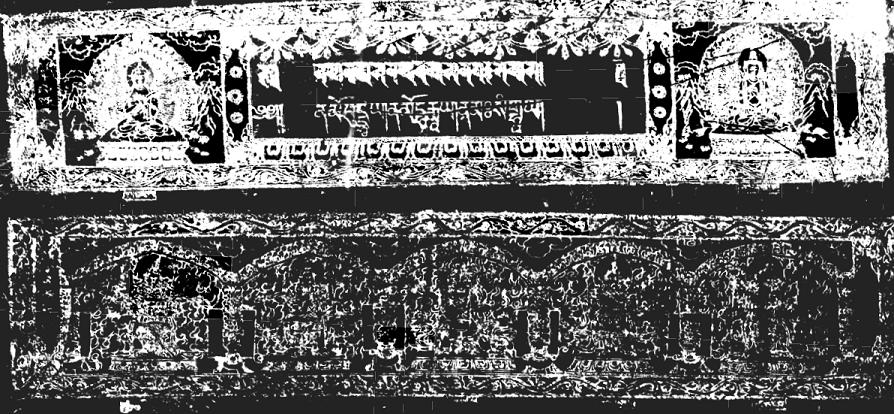
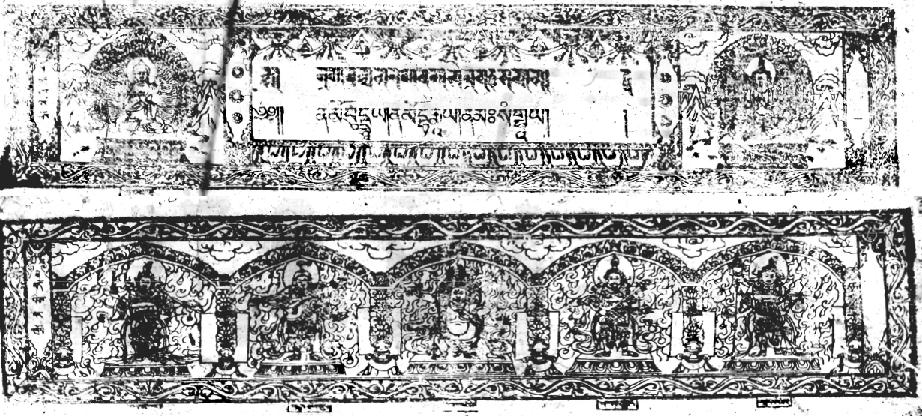
For the Degé edition only: if the illustrations have captions, enter the caption for each illustration in the third column, on the appropriate line. Separate the captions by hitting enter so each caption is on its own line. If there is an illustration without a caption then be sure to leave a blank line for that. In the example below, the illustration on the right side of side 1a (1ar) does not have a caption:
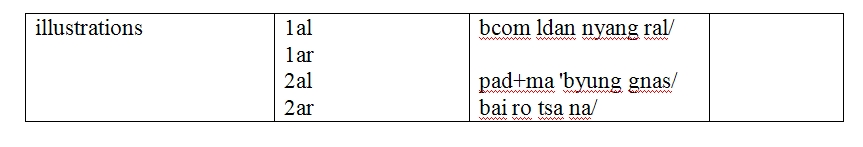
volume colophon: if there is a volume colophon, enter it here. If there is no volume colophon, enter “No colophon given.” (including the period) and in the fourth column enter this note: make sure lang="eng" An example of a volume colophon appears below; གཉིས་ཞུས། དག in smaller letters at the very end of the volume is the volume colophon.
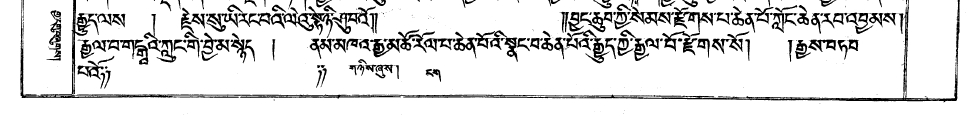
colophon pagination: enter the pagination for the volume colophon. If there is no colophon, leave this field blank.
Scan Irregularities
Also, quickly peruse each scanned page of the Nartang PDF files as you catalogue for:
- Text breaks in the middle of a line indicating the beginning and end of a text that has not been cataloged as a separate text but should be so cataloged.
- Flawed scans (sides that need to be rescanned) — enter these in the wiki of scans to redo.
Other Important Cataloging Information
- When spelling errors are found in the text itself
- Extended Wylie Transliteration Remember to always use extended Wylie transliteration when cataloging in Tibetan.
- Scan Irregularities What to do when there were irregularities in the scanning process of a text (ie-duplicated or skipped pages)
- Text Irregularities How to address irregularities within the Kangyur or Tengyur edition itself. For example, skipped numbers in a page count.